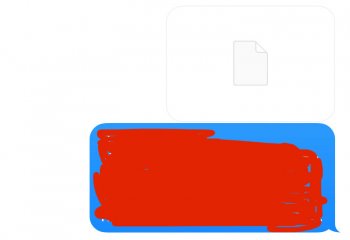I saw someone else post about this about a month ago, but he did not get any replies so I´ll try my luck.
Since I updated my phone iOS 13.3 my messages app won´t show the images I send to people in the conversation thread. On the coversation thread images just appears as a white paper icon (see attached image). This has happend to allmost all images I have sent since december 1 in all conversations, but strangely not on images sent before that. Allso when I send a image now it shows in the conversation thread for a few hours and then it´s replaced by the paper icon.
However if I go and view all images in "info" in a specific conversation, I can see the image there. Does anyone know how I might solve this or what the problem might be?
Hope anyone can help.
Since I updated my phone iOS 13.3 my messages app won´t show the images I send to people in the conversation thread. On the coversation thread images just appears as a white paper icon (see attached image). This has happend to allmost all images I have sent since december 1 in all conversations, but strangely not on images sent before that. Allso when I send a image now it shows in the conversation thread for a few hours and then it´s replaced by the paper icon.
However if I go and view all images in "info" in a specific conversation, I can see the image there. Does anyone know how I might solve this or what the problem might be?
Hope anyone can help.