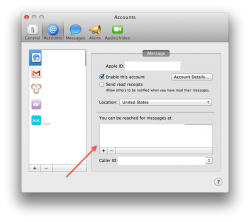I've tried to send an iMessage from my iMac running Mountain Lion to my iPhone and it's not working for me. I haven't received a single text on my iPhone from a Mac.
The iMac's messaging app shows me offline despite having my iPhone associated with an iCloud. Both sides use @me.com address.
Any ideas?
Thanks!
The iMac's messaging app shows me offline despite having my iPhone associated with an iCloud. Both sides use @me.com address.
Any ideas?
Thanks!
Last edited: