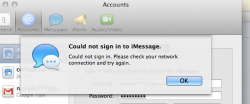tried it, didn't work

Here's what I've done so far.
1. System Pref > iCloud; I've signed into iCloud and all contacts, etc have synced just fine
2. System Pref > Mails, Contacts, and Calendars; successfully added in Gmail and Microsoft Exchange accounts. (not sure if worth noting, but Google calendars was erroring out here saying it could not find a secure connection)
2. Open Mac Messages program. Google Talk (chat) added successfully
3. iMessage is showing "inactive" in the left pane. My Apple ID is in the proper field in the main area, and after typing in my password, hitting sign in, I receive the error "Could not sign into iMessage. Could not sign in. Please check your network connection and try again."
4. Attempted the above technique and even substituted in the new iCloud address in place of my usual Apple ID
5. Same error in the FaceTime application
Now my Apple ID is working just fine. I've heard some people saying that there are technically two Apple ID's, one for iTunes/ App Store, another for iCloud. Well the iTunes one is working just fine.
iMessage and FaceTime are fully functional on both my iPad and iPhone on the same wireless network. I have also attempted using the Mac Messages program on a wired connection (ethernet). This did not solve the problem.
Any suggestions?