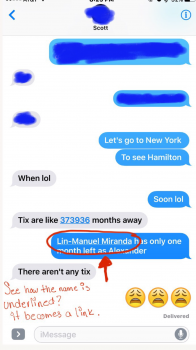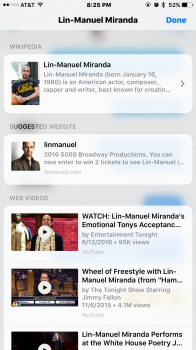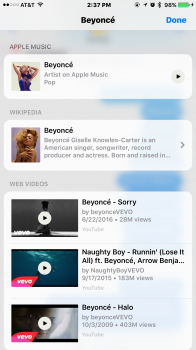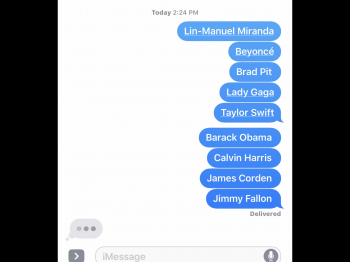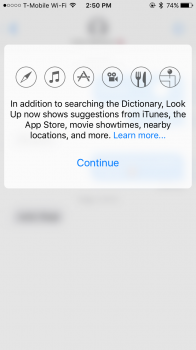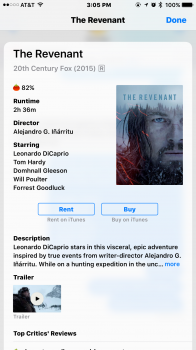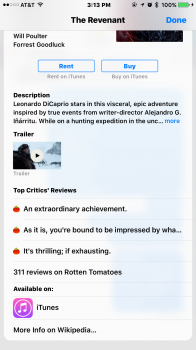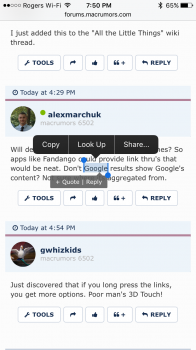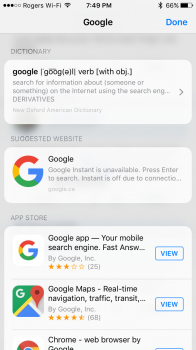I was talking to a friend about going to New York to see Hamilton, when I typed the name "Lin-Manuel Miranda" and sent it on a message I noticed the name was underlined which seemed a bit odd so I decided to tap on it, a window showed with a "quick search" on Lin-Manuel showing links to Wikipedia, Lin's website and web videos, idk if this has been talked about before but I've never seen iMessage do anything like this before. It seems very similar to what Google implemented on Android called Google on Tap, has anyone else seen this?
Here are some screenshots to show you guys
Here are some screenshots to show you guys