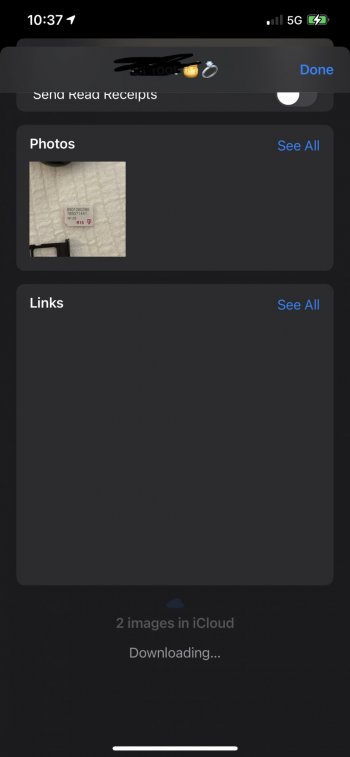Hey everyone I restored my new 12 pro Max from my 11 pro Max back up and now I am unable to see attachments in text threads. Only the pictures sent after I started using the 12 pro Max show up all older pictures and links do not show up when you press the “i” next to the persons name. They still show up in the actual text thread if you scroll up but not in the attachments. Anyone have any idea how to fix? It also no longer shows that it’s still indexing like it did when it was first restoring from the back up. I know many had this issue last year as well but not sure if anyone had a fix for it.
Got a tip for us?
Let us know
Become a MacRumors Supporter for $50/year with no ads, ability to filter front page stories, and private forums.
iPhone 12 Pro iMessage missing attachments iPhone 12 Pro Max (iOS 14.2)
- Thread starter Starboy786
- Start date
- Sort by reaction score
You are using an out of date browser. It may not display this or other websites correctly.
You should upgrade or use an alternative browser.
You should upgrade or use an alternative browser.
Same here. Had the issue last year, after several minor iOS updates they appeared back. Now, I’ve switched over to a 12 Pro Max and they are all gone again. I see that the attachments are there because of how much space is being used in storage, but they are gone. Wish it’d automatically index them until complete. If anyone has a workaround, it’d be appreciated.Hey everyone I restored my new 12 pro Max from my 11 pro Max back up and now I am unable to see attachments in text threads. Only the pictures sent after I started using the 12 pro Max show up all older pictures and links do not show up when you press the “i” next to the persons name. They still show up in the actual text thread if you scroll up but not in the attachments. Anyone have any idea how to fix? It also no longer shows that it’s still indexing like it did when it was first restoring from the back up. I know many had this issue last year as well but not sure if anyone had a fix for it.
It takes a couple of days for your phone to sync iCloud backups because iOS is designed to download attachments when plugged in and connected to WiFi.
Is this also true for music I had synced before?It takes a couple of days for your phone to sync iCloud backups because iOS is designed to download attachments when plugged in and connected to WiFi.
Apple Music or Spotify? With Spotify I know it only downloads music when app is open and I have download over WiFi only selected.Is this also true for music I had synced before?
Do you remember how long it took for that update to come out before it fixed the issue? I had this issue last year as well but can’t remember how I fixed it. I know I tired resetting and restoring it again like 2-3 different ways with no luckSame here. Had the issue last year, after several minor iOS updates they appeared back. Now, I’ve switched over to a 12 Pro Max and they are all gone again. I see that the attachments are there because of how much space is being used in storage, but they are gone. Wish it’d automatically index them until complete. If anyone has a workaround, it’d be appreciated.
All my photos a
Mine has been connected for 8-10 hours every night for 3 nights now and still none of the attachments in texts show up in the info screen. All other pictures and videos in my photos app show up just fineIt takes a couple of days for your phone to sync iCloud backups because iOS is designed to download attachments when plugged in and connected to WiFi.
music I had synced from my MacBook. Wasn’t sure if it would transfer over syncing from iCloud.Apple Music or Spotify? With Spotify I know it only downloads music when app is open and I have download over WiFi only selected.
Yeah same here. I probably kept it connected about 12 hours the first day too to let it download everything but still no dice in messages. iCloud backups have resumed and it said it fully restored, so it looks like we are stuck with this bug again. I've reported it for a second time to Apple Feedback too.All my photos a
Mine has been connected for 8-10 hours every night for 3 nights now and still none of the attachments in texts show up in the info screen. All other pictures and videos in my photos app show up just fine
I spoke with a senior apple advisor and he told me it might take 72 hours to a week for everything to come back. I think that’s bs honestly cause everything else including all pictures (which I have 20gb more off than messages) and old messages are already back but guess we’ll just wait and see. Super annoying how this hasn’t been addressed by Apple already.Yeah same here. I probably kept it connected about 12 hours the first day too to let it download everything but still no dice in messages. iCloud backups have resumed and it said it fully restored, so it looks like we are stuck with this bug again. I've reported it for a second time to Apple Feedback too.
I spoke with a senior apple advisor and he told me it might take 72 hours to a week for everything to come back. I think that’s bs honestly cause everything else including all pictures (which I have 20gb more off than messages) and old messages are already back but guess we’ll just wait and see. Super annoying how this hasn’t been addressed by Apple already.
Thanks for the info, guess I'll see what happens in a week or so. I also see the space being used up in storage and you'd think they'd appear slowly if it really takes a week and it's still indexing. So far, the only items there are the ones I've texted after the restore, so I don't have much faith either.
So no updates on my 12 pro max still missing the attachments but I decided to reset my 11 pro max and restore it using the iCloud backup i did of my 12 pro max just to see if it would work or give the same issue and all the pictures and attachments show up on it perfectly fine. I even get a little button that says "Download" that brings up the attachments when you go into the info on the message threads. Anyone get it to work on there 12/12 pro??
FIXED... for me that is. I backed up my iPhone 11 pro to my MacBook in finder and restored the backup onto my iPhone 12 Pro Max. The attachments didn't display in imessage when clicking info. I went into settings, iCloud, turned off messages then prompted to download and turned it back on. Went back to message and scrolled all the way down at which I was asked to download from iCloud.
Attachments
Register on MacRumors! This sidebar will go away, and you'll see fewer ads.