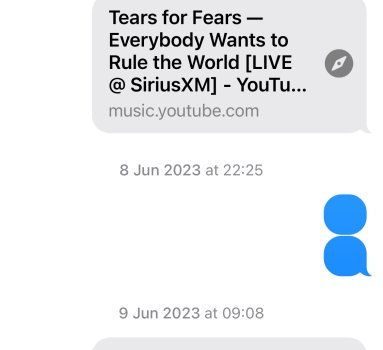I have iMessage Sync on and the data it's currently using up is in the tens of gigabytes, however after I updated to iOS 18, all of the images I used to have in my conversations are essentially gone. There's only about 5-10 images in each conversation. I have tried toggling the "sync" on/off in iCloud, it then spent the day basically syncing but to no avail. I think it added like 3-4 photos but that's about it. And no, the toggle for "download images" or whatever it is exactly in the conversation contact information page isn't there. All I have " turn on contact key verification" but nothing else. Does anyone have any ideas?
Got a tip for us?
Let us know
Become a MacRumors Supporter for $50/year with no ads, ability to filter front page stories, and private forums.
iMessage Pictures Missing
- Thread starter nmeed
- Start date
- Sort by reaction score
You are using an out of date browser. It may not display this or other websites correctly.
You should upgrade or use an alternative browser.
You should upgrade or use an alternative browser.
Give it 4 hours or so before you worry about it. If it's still not working, something got toggled off in the upgrade... Messages in iCloud maybe?
It's been like this since the initial update. Everything is toggled on. Tried toggling everything I could think of off/on.Give it 4 hours or so before you worry about it. If it's still not working, something got toggled off in the upgrade... Messages in iCloud maybe?
I have gaps in mine as well. If I got to a contact and view the images we've shared, I see a lot of blank images (it's an icon of 2 blue boxes). If I tap it, the photo loads. It's almost always screenshots that were sent. So it has something to do with that. Just another bug to deal with. This iOS is a real mess.
Many of mine went also.i did an iPhone to iPhone transfer last Friday and my messages in the iCloud size shrunk for 24GB to 900MB also. Weird. I never deleted my messages.
Nope. At this point I can only hope for a fix from a software update. You know it, I'm going to give iOS 18.1 beta 5 a shot and get back. The crazy thing with me is that I didn't erase anything, I just updated. Why Messages decided to delete 99% of the photos is beyond me.Has anyone figured this out? I have the same issue on my iPhone 16 Pro Max after restoring a new iCloud backup to it from my 15 Pro Max.
Yep. I’ve never deleted any messages either most gone. Threads and the ones that are present are thinner out and most lack photos. My hunch is that during synch to iCloud messages somehow went to the deleted messages folder and eventually purged. But that still doesn’t answer why photos got ripped out of the remnants of the messages that I still have. iCloud messages was 24GB just prior to iPhone to iPhone transfer then after it shrunk to less than 1GB. However message numbers still shows 48k for me.Nope. At this point I can only hope for a fix from a software update. You know it, I'm going to give iOS 18.1 beta 5 a shot and get back. The crazy thing with me is that I didn't erase anything, I just updated. Why Messages decided to delete 99% of the photos is beyond me.
Keep us posted. This seems to be a bug since all my photos are on my new iPad (which I iCloud restored from old iPad to, just like my iPhone) and MacBook Pro Messages history, still. They’re only missing on my iPhone. Driving me crazy.Nope. At this point I can only hope for a fix from a software update. You know it, I'm going to give iOS 18.1 beta 5 a shot and get back. The crazy thing with me is that I didn't erase anything, I just updated. Why Messages decided to delete 99% of the photos is beyond me.
Keep us posted. This seems to be a bug since all my photos are on my new iPad (which I iCloud restored from old iPad to, just like my iPhone) and MacBook Pro Messages history, still. They’re only missing on my iPhone. Driving me crazy.
I updated to 18.1 Beta 5 and still no go. I turned off Messages in the cloud and back on and I'm syncing now. Will update whenever it's completed but it will be a while since it's over 40GB. Now, why it takes forever to sync and where it puts all the images worth 40GB is beyond me, because it's not in the conversations.Yep. I’ve never deleted any messages either most gone. Threads and the ones that are present are thinner out and most lack photos. My hunch is that during synch to iCloud messages somehow went to the deleted messages folder and eventually purged. But that still doesn’t answer why photos got ripped out of the remnants of the messages that I still have. iCloud messages was 24GB just prior to iPhone to iPhone transfer then after it shrunk to less than 1GB. However message numbers still shows 48k for me.
Be sure to check the “recently deleted “ in messages periodically during the sync as I found messages popping inside there with just one day before deleting. I kept pressing restore and more kept coming back. All this during sync.I updated to 18.1 Beta 5 and still no go. I turned off Messages in the cloud and back on and I'm syncing now. Will update whenever it's completed but it will be a while since it's over 40GB. Now, why it takes forever to sync and where it puts all the images worth 40GB is beyond me, because it's not in the conversations.
At least your iCloud for messages still shows 40GB, Mine went to less than 1GB !I updated to 18.1 Beta 5 and still no go. I turned off Messages in the cloud and back on and I'm syncing now. Will update whenever it's completed but it will be a while since it's over 40GB. Now, why it takes forever to sync and where it puts all the images worth 40GB is beyond me, because it's not in the conversations.
All this after I did an iPhone to iPhone restore. My hunch is that during the time I had my iPhone 14PM I should have unchecked iCloud and for the messages to download to phone. Which probably never happened sometime during iOS 18 beta. Then it just synced what it had with the cloud and removed many messages and photos after iPhone to iPhone transfer since a backup also occurred during this time.
I had the same issue and finally got an answer from Apple today after getting bumped up a couple different levels of tech support. Apparently the Photos redesign removed the automatic download option for images from iMessage to Photos because they said users were complaining that it was using up too much memory (even though you could turn this feature off for individual conversations or entirely if you didn't want it). Now you have to manually click the download button next to each photo in a conversation in order to add it to the Photos app.
Really dumb update. They could have turned the default "Shared with You" to off and let people turn it on if they wanted it but I "lost" all of my family photos that I received in iMessages that were showing up in the Photos app. Now I have to go back through conversations and manually download each one individually.
Really dumb update. They could have turned the default "Shared with You" to off and let people turn it on if they wanted it but I "lost" all of my family photos that I received in iMessages that were showing up in the Photos app. Now I have to go back through conversations and manually download each one individually.
I don’t see any download button ?I had the same issue and finally got an answer from Apple today after getting bumped up a couple different levels of tech support. Apparently the Photos redesign removed the automatic download option for images from iMessage to Photos because they said users were complaining that it was using up too much memory (even though you could turn this feature off for individual conversations or entirely if you didn't want it). Now you have to manually click the download button next to each photo in a conversation in order to add it to the Photos app.
Really dumb update. They could have turned the default "Shared with You" to off and let people turn it on if they wanted it but I "lost" all of my family photos that I received in iMessages that were showing up in the Photos app. Now I have to go back through conversations and manually download each one individually.
I don’t see any download button ?
Its this button that appears next to images people send you in iMessage.
I don’t have that. Just an empty area where the photos were once located.
Attachments
So they want us to..... scroll up through years of conversations? lol?I had the same issue and finally got an answer from Apple today after getting bumped up a couple different levels of tech support. Apparently the Photos redesign removed the automatic download option for images from iMessage to Photos because they said users were complaining that it was using up too much memory (even though you could turn this feature off for individual conversations or entirely if you didn't want it). Now you have to manually click the download button next to each photo in a conversation in order to add it to the Photos app.
Really dumb update. They could have turned the default "Shared with You" to off and let people turn it on if they wanted it but I "lost" all of my family photos that I received in iMessages that were showing up in the Photos app. Now I have to go back through conversations and manually download each one individually.
Anyway. After updating to 18.1 Beta 5 and toggling off messages and then toggling back on and letting it sync, I do have a LOT of my images back in the conversation pane. It's not all of them but it's a lot better. So. Progress, kind of.
I noticed the same on iOS 18.0 just by toggling messages in the cloud on and off. More but not close to all.So they want us to..... scroll up through years of conversations? lol?
Anyway. After updating to 18.1 Beta 5 and toggling off messages and then toggling back on and letting it sync, I do have a LOT of my images back in the conversation pane. It's not all of them but it's a lot better. So. Progress, kind of.
You and me both! You’re the first person to also mention the blue boxes with mostly screenshots. That’s happening to me as well. Also occasional missing picturesI have gaps in mine as well. If I got to a contact and view the images we've shared, I see a lot of blank images (it's an icon of 2 blue boxes). If I tap it, the photo loads. It's almost always screenshots that were sent. So it has something to do with that. Just another bug to deal with. This iOS is a real mess.
Register on MacRumors! This sidebar will go away, and you'll see fewer ads.