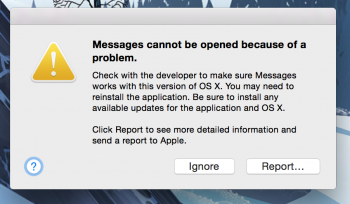so i installed pb5, and i noticed that privateinternetaccess (the VPN i use) no longer worked, so i downgraded back to yosemite using time machine, and now iMessage will not open. every time i click on it, i get a dialogue box "messages cannot be opened because of a problem". i uploaded a screen shot of the whole message
has this happened to anyone? I'm not sure if i should reinstall pb5 and just suck it up for a while, or if there is a solution to all iMessages.
has this happened to anyone? I'm not sure if i should reinstall pb5 and just suck it up for a while, or if there is a solution to all iMessages.