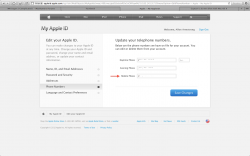Got a tip for us?
Let us know
Become a MacRumors Supporter for $50/year with no ads, ability to filter front page stories, and private forums.
iMessages ( Complicated )
- Thread starter RawMuk
- Start date
- Sort by reaction score
You are using an out of date browser. It may not display this or other websites correctly.
You should upgrade or use an alternative browser.
You should upgrade or use an alternative browser.
I don't understand the update
iMessages sent to your phone number now appear in Messages on your Mac
How do i get it working on my Macbook late 2009
did you add it to your preferences?
Works on my 2010 MacBook Pro and iPhone 4
You guys do have an iPhone running iOS6 right with iMessages configured on your iPhones right...
You guys do have an iPhone running iOS6 right with iMessages configured on your iPhones right...
Works on my 2010 MacBook Pro and iPhone 4
You guys do have an iPhone running iOS6 right with iMessages configured on your iPhones right...
got an iPhone 4 running 5.1.1
Do I need iOS 6 ?!
got an iPhone 4 running 5.1.1
Do I need iOS 6 ?!
Yes, whatcha waiting for?
And you're on iOS 6 on your iPhone and you've configured it on the iPhone /settings/messages?
----------
losing the jailbreak ? losing half of my life ?
Pick one. What exactly are you going to lose?
Pick one. What exactly are you going to lose?
haha, I meant that the jailbreak IS my half life.
haha, I meant that the jailbreak IS my half life.
How's that?
Set iMessages up again on your iOS 6 device first.
Your iMessage settings window will change after and look like this:

Your iMessage settings window will change after and look like this:

Messages on my macbook pro still isn't giving me any options for using my mobile number. Have updated iphone to ios6, rebooted twice, disabled imessage and rebooted, enabled it and rebooted. Plus rebooted mac.
Is there something else I need to do?
Is there something else I need to do?
I'll try to put this a simple as possible...
Does these update truly unify? I tried Messages when it was in beta and actually liked it. But when I would send them from my phone or MacBook, the people who would receive my messages would complain that my contact was coming up as my email (Apple ID) and the only way to fix it was to stop using messages on the Mac and unlink imessage from my Apple ID, then my regular contact name would show again. (Note all of this early this year) Does this "unification" Make it so my contact name will show regardless of what device I send it from?
Does these update truly unify? I tried Messages when it was in beta and actually liked it. But when I would send them from my phone or MacBook, the people who would receive my messages would complain that my contact was coming up as my email (Apple ID) and the only way to fix it was to stop using messages on the Mac and unlink imessage from my Apple ID, then my regular contact name would show again. (Note all of this early this year) Does this "unification" Make it so my contact name will show regardless of what device I send it from?
Seems to be a trend with people in the 2009 MBP camp who can't link their iPhone # to iMessage. If anyone figures it out, I bet a lot of people would appreciate a step-by-step complete with screenshots.
I did a quick search for 'IMESSAGE' on Twitter and it seems many people are having the problem
I did a quick search for 'IMESSAGE' on Twitter and it seems many people are having the problem
My MBP is late 2011. All updates installed etc.
Just wont bring up any options for linking phone number. It's damn frustrating.
Just wont bring up any options for linking phone number. It's damn frustrating.
appleid.apple.com
One important thing you have to do is go to applied.apple.com and log in. Then verify/add your mobile number. Once your mobile number is associated with your appleID, you should just have to reset and BAM!
One important thing you have to do is go to applied.apple.com and log in. Then verify/add your mobile number. Once your mobile number is associated with your appleID, you should just have to reset and BAM!
One important thing you have to do is go to applied.apple.com and log in. Then verify/add your mobile number. Once your mobile number is associated with your appleID, you should just have to reset and BAM!
I checked that already. My mobile number has been associated for ages. Makes no difference - still no options to link in Messages.
Register on MacRumors! This sidebar will go away, and you'll see fewer ads.