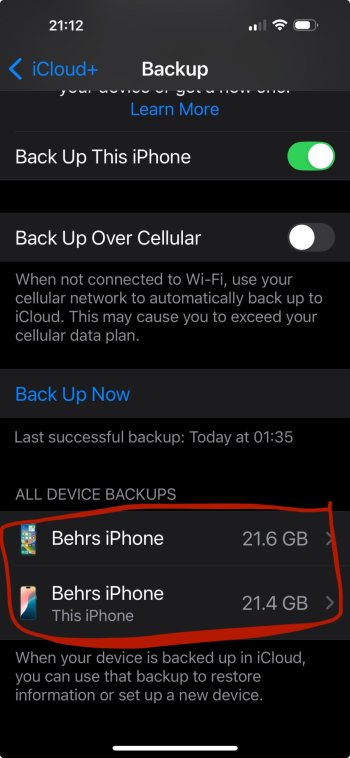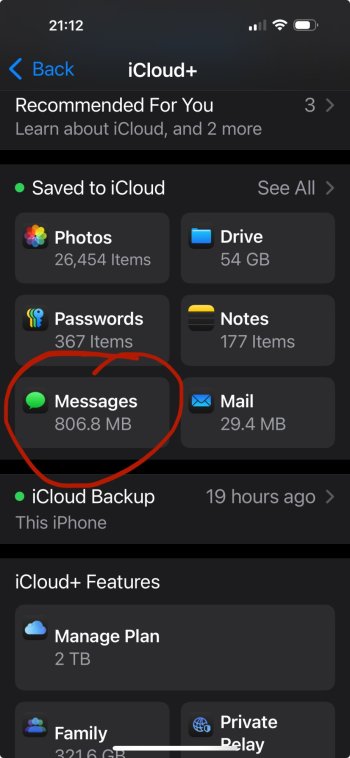I did an iPhone to iPhone transfer on Friday. My iMessages showed up as taking 25GB in the iCloud on my 14PM same Apple ID. But now my iPhone 16PM is showing up as around 810MB usage in iCloud.
I’m not sure what’s going on here and was hoping someone could help, I have the 14PM backup still available in the iCloud , but erased my iPhone 14 PM. If I setup my 14PM from the iCloud will it restore the backup from the 16PM or 14PM , also how can I get all my iMessages back on my 16PM? Thanks.
Edit. I turned iCloud iMessages toggle off then on again. Waited to sync not much happened after about 30 mins. However now many messages have suddenly appeared in the messages deleted folder that weren’t there before since I had checked. ?
I’m not sure what’s going on here and was hoping someone could help, I have the 14PM backup still available in the iCloud , but erased my iPhone 14 PM. If I setup my 14PM from the iCloud will it restore the backup from the 16PM or 14PM , also how can I get all my iMessages back on my 16PM? Thanks.
Edit. I turned iCloud iMessages toggle off then on again. Waited to sync not much happened after about 30 mins. However now many messages have suddenly appeared in the messages deleted folder that weren’t there before since I had checked. ?
Attachments
Last edited: