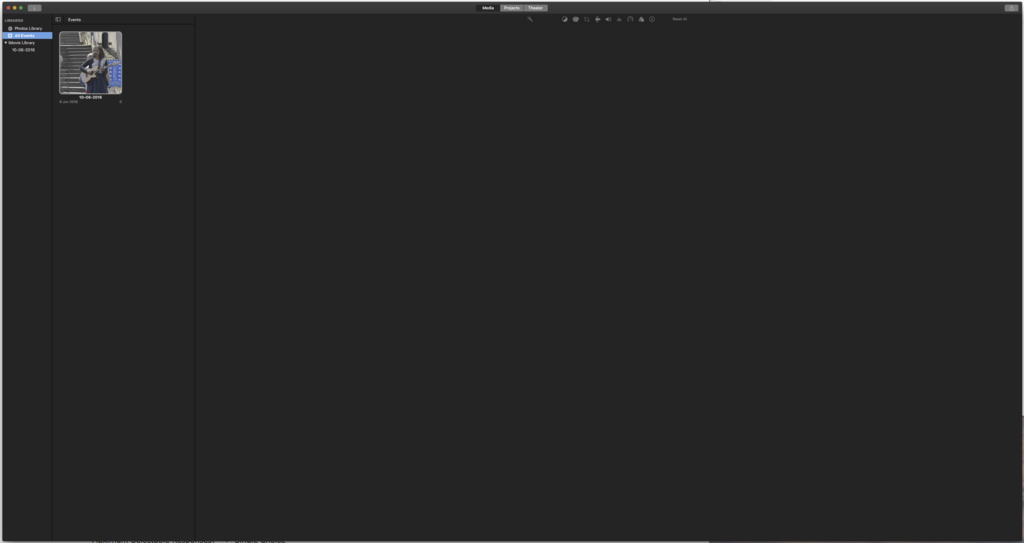
I have (I think) imported a movie from my desktop taken on Nikon 800. It was grabbed without knowledge or skill just because I needed too.
iMove Help shows iMovie looking nothing like mine and the explanations just do not match what i can see on my screen. It is 10.1.2.....
All I want to do is crop some of the video off the beginning and some off the end. Simples! :-( not so far.
Is there a first timers SIMPLE guide somewhere?
Thank you in advance; PS editing skills are of nouse here ;-)

