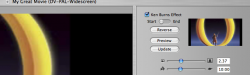this is probably a retarded question but i am trying to change the lengths of picture clips in imovie hd.....so i went to the help section and said to double click the clip and to change the duration time.....so i do it but the only thing i can edit is the clip name....ive tried doing it in the timeline view, clip view, and the panel..im sure i am being retarded so can someone please confirm that? thanks
Got a tip for us?
Let us know
Become a MacRumors Supporter for $50/year with no ads, ability to filter front page stories, and private forums.
imovie HD thread
- Thread starter derajfast
- Start date
- Sort by reaction score
You are using an out of date browser. It may not display this or other websites correctly.
You should upgrade or use an alternative browser.
You should upgrade or use an alternative browser.
but the photos arent in iphoto....i imported them off of internet and dragged them to the clipboard, and when i go to clips and double click them on the right, the only thing that comes up is what i said before.......i know how to change the length of clips in imovie 4, but HD wont work
Sorry, should have READ instead of skimmed your post.  Anyway, I am baffled by this. I am not at my Mac right now so I can't check it ou, but perhaps you have a bad pref file that is causing a strange behavior. If you just move it out of the Preferences folder (don't throw it away) and try it it might work. If it doesn't you can just move it back. Good luck.
Anyway, I am baffled by this. I am not at my Mac right now so I can't check it ou, but perhaps you have a bad pref file that is causing a strange behavior. If you just move it out of the Preferences folder (don't throw it away) and try it it might work. If it doesn't you can just move it back. Good luck.
OK... I've just tried dragging two random pictures into the timeline. They both imported as 5 second clips which sounds like your problem. I too could only change the name by double clicking.
So I tried doing what I do with pics I've imported from iPhoto.
Drag the picture into your movie timeline from your clips. Then highlight it in the time line and click on the Photo tab. You'll see your image at the top (since iMovie knows it's a picture), you'll probably see that Ken Burns is checked. See attached image - you can ignore the zoom timeline unless you want the Ken Burns effect
The timeline under that has a hare at one end and a tortoise at the other. Change that time from 5 seconds to however long you want the clip to last for; I've just changed mine to 10 seconds. Wait for it to render and you should see your clip get longer in the frame.
So I tried doing what I do with pics I've imported from iPhoto.
Drag the picture into your movie timeline from your clips. Then highlight it in the time line and click on the Photo tab. You'll see your image at the top (since iMovie knows it's a picture), you'll probably see that Ken Burns is checked. See attached image - you can ignore the zoom timeline unless you want the Ken Burns effect
The timeline under that has a hare at one end and a tortoise at the other. Change that time from 5 seconds to however long you want the clip to last for; I've just changed mine to 10 seconds. Wait for it to render and you should see your clip get longer in the frame.
Attachments
Register on MacRumors! This sidebar will go away, and you'll see fewer ads.