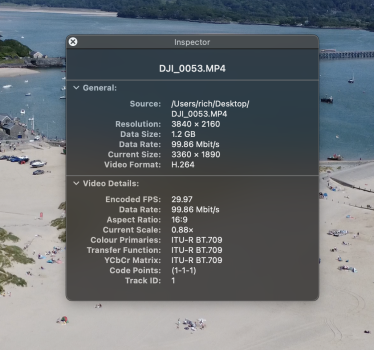Hi guys:
I have an 2020 MacBook Air M1 base with 16GB RAM and a 2023 Mac mini M2 with 16GB RAM. When exporting a quick video in iMovie, the CPUs are hardly taxed leading to long export times.
I don't want to invest in Final Cut Pro or learn how to use Da Vinci - I only want to crop drone footage or GoPro footage and export to upload to YouTube to share with family and friends.
Here's a 5 minute drone video exporting after I'd cut out some bits that were a bit rough. No colour correction or anything - but the CPU cores were hardly used (efficiency) and near zero on the performance cores.
Is there anything I can do to help?

I have an 2020 MacBook Air M1 base with 16GB RAM and a 2023 Mac mini M2 with 16GB RAM. When exporting a quick video in iMovie, the CPUs are hardly taxed leading to long export times.
I don't want to invest in Final Cut Pro or learn how to use Da Vinci - I only want to crop drone footage or GoPro footage and export to upload to YouTube to share with family and friends.
Here's a 5 minute drone video exporting after I'd cut out some bits that were a bit rough. No colour correction or anything - but the CPU cores were hardly used (efficiency) and near zero on the performance cores.
Is there anything I can do to help?