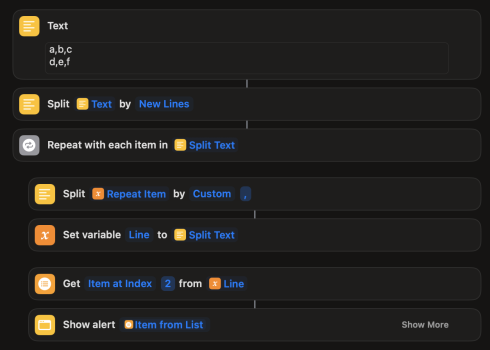Got a tip for us?
Let us know
Become a MacRumors Supporter for $50/year with no ads, ability to filter front page stories, and private forums.
Import/ export reminders to macOS Reminders app?
- Thread starter uandme72
- Start date
-
- Tags
- reminders
- Sort by reaction score
You are using an out of date browser. It may not display this or other websites correctly.
You should upgrade or use an alternative browser.
You should upgrade or use an alternative browser.
Use Automator to make a Workflow with this Javascript, then add the Workflow as a service in Reminders.
You can see it in my screenshot. Run the service and you will get the text of your reminders copied to the clipboard. Paste that into a .txt file and you are good to go.

You can see it in my screenshot. Run the service and you will get the text of your reminders copied to the clipboard. Paste that into a .txt file and you are good to go.

Code:
function run(input, parameters) {
// set things up
var app = Application('Reminders');
app.includeStandardAdditions = true;
// choose list
var listName = app.chooseFromList(app.lists.name(), { withPrompt: "Which List?" });
if (listName) {
// get the data from the list
var remindersList = app.lists.byName(listName).reminders;
var listNames = remindersList.name();
var listCompleted = remindersList.completed();
var listDueDates = remindersList.dueDate();
var listBodies = remindersList.body();
// create a single array
var list = [];
for(var i=0; i<listNames.length; i++) {
list.push({name: listNames[i], completed: listCompleted[i], dueDate: listDueDates[i], body: listBodies[i]});
}
// sort the list
//list.sort((a, b) => (a.name > b.name));
list.sort((a, b) => (a.dueDate > b.dueDate));
// build text from list
var text = "";
var n = 0;
for(var i=0; i<list.length; i++) {
// get item item including due date and notes
var item = list[i].name;
if (list[i].dueDate) item += " [Due: " + list[i].dueDate + "]";
if (list[i].body) item += " [Note: " + list[i].body + "]";
// non-completed items
if (!list[i].completed) {
text += "☐ " + item + "\n";
n++;
// completed items
} else {
//text += "☑ " + item + "\n";
//n++;
}
}
// pass to clipboard
app.setTheClipboardTo(text);
// show message
app.displayAlert("Reminders Copied", { message: n+" copied to the clipboard." });
}
return input;
}
Last edited:
Basic outline to create a CSV of all Reminders in Shortcuts attached. And an example of how to read in a basic CSV file.
But no Shortcut that does it all. Need to craft your own solution.
And one thing I don't like about CSVs is that need to deal with commas in values, ie need to quote on output, strip out quotes when reading in, as no native CSV parser in Shortcuts. Dictionary files are a cleaner way of doing it as Shortcuts handles the parsing/processing of value, but a bit more overhead (read: a little more busy code).
But no Shortcut that does it all. Need to craft your own solution.
And one thing I don't like about CSVs is that need to deal with commas in values, ie need to quote on output, strip out quotes when reading in, as no native CSV parser in Shortcuts. Dictionary files are a cleaner way of doing it as Shortcuts handles the parsing/processing of value, but a bit more overhead (read: a little more busy code).
Attachments
Last edited:
how to import the text file into reminders again.Use Automator to make a Workflow with this Javascript, then add the Workflow as a service in Reminders.
You can see it in my screenshot. Run the service and you will get the text of your reminders copied to the clipboard. Paste that into a .txt file and you are good to go.
View attachment 2462609
Code:function run(input, parameters) { // set things up var app = Application('Reminders'); app.includeStandardAdditions = true; // choose list var listName = app.chooseFromList(app.lists.name(), { withPrompt: "Which List?" }); if (listName) { // get the data from the list var remindersList = app.lists.byName(listName).reminders; var listNames = remindersList.name(); var listCompleted = remindersList.completed(); var listDueDates = remindersList.dueDate(); var listBodies = remindersList.body(); // create a single array var list = []; for(var i=0; i<listNames.length; i++) { list.push({name: listNames[i], completed: listCompleted[i], dueDate: listDueDates[i], body: listBodies[i]}); } // sort the list //list.sort((a, b) => (a.name > b.name)); list.sort((a, b) => (a.dueDate > b.dueDate)); // build text from list var text = ""; var n = 0; for(var i=0; i<list.length; i++) { // get item item including due date and notes var item = list[i].name; if (list[i].dueDate) item += " [Due: " + list[i].dueDate + "]"; if (list[i].body) item += " [Note: " + list[i].body + "]"; // non-completed items if (!list[i].completed) { text += "☐ " + item + "\n"; n++; // completed items } else { //text += "☑ " + item + "\n"; //n++; } } // pass to clipboard app.setTheClipboardTo(text); // show message app.displayAlert("Reminders Copied", { message: n+" copied to the clipboard." }); } return input; }
any shortcut/ automation for importing as well?
can you provide a shortcut copied somewhere (like iCloud Drive), which can be clicked to import straightaway into the Shortcuts app (sorry, was just trying to reduce my work).Basic outline to create a CSV of all Reminders in Shortcuts attached. And an example of how to read in a basic CSV file.
But no Shortcut that does it all. Need to craft your own solution.
And one thing I don't like about CSVs is that need to deal with commas in values, ie need to quote on output, strip out quotes when reading in, as no native CSV parser in Shortcuts. Dictionary files are a cleaner way of doing it as Shortcuts handles the parsing/processing of value, but a bit more overhead (read: a little more busy code).
I am not aware of a way to import them back in.how to import the text file into reminders again.
any shortcut/ automation for importing as well?
In my case, I have 15 reminder items going out almost three years, so if disaster struck and somehow they disappeared, I guess I could manually reenter everything from my text file I have backed up in multiple places.
I sync using iCloud and have never lost any reminder data, so hopefully I'll never have to use my text file backup.
I have about 1600 reminders in my list. related to multiple organizations I am dealing with. so for me importing is essential in case of disaster.I am not aware of a way to import them back in.
In my case, I have 15 reminder items going out almost three years, so if disaster struck and somehow they disappeared, I guess I could manually reenter everything from my text file I have backed up in multiple places.
I sync using iCloud and have never lost any reminder data, so hopefully I'll never have to use my text file backup.
I just noticed something new that might work for you. A recent OS update allowed the display of reminders in the Calendar app. If I select one of those reminders in the Calendar, then go to export, it creates a .ics file of the reminders. I'm assuming this could be imported. You might try exporting these, then make a test account on your Mac to try out importing to Calendar. I'd be curious if you import these into the Calendar if it also puts them back in the Reminders app.




a reminder shows up in calendar app only if it has "remind me" activated on a day etc.I just noticed something new that might work for you. A recent OS update allowed the display of reminders in the Calendar app. If I select one of those reminders in the Calendar, then go to export, it creates a.ics file of the reminders. I'm assuming this could be imported. You might try exporting these, then make a test account on your Mac to try out importing to Calendar. I'd be curious if you import these into the Calendar if it also puts them back in the Reminders app.
View attachment 2463410
View attachment 2463412
if the reminder is merely added in Reminders app as a list, then it does not show in calendars app. Hence when majority items are without a date and time alarm (remind me), this option of using calendars app does not serve much useful purpose.
What @Weaselboy said in both posts.
I too have no import function set up: will cross that bridge, code that up if major disaster strikes.
I too have no import function set up: will cross that bridge, code that up if major disaster strikes.
Can you please explain how to create workflow from this script in Automator?Use Automator to make a Workflow with this Javascript, then add the Workflow as a service in Reminders.
You can see it in my screenshot. Run the service and you will get the text of your reminders copied to the clipboard. Paste that into a .txt file and you are good to go.
View attachment 2462609
Code:function run(input, parameters) { // set things up var app = Application('Reminders'); app.includeStandardAdditions = true; // choose list var listName = app.chooseFromList(app.lists.name(), { withPrompt: "Which List?" }); if (listName) { // get the data from the list var remindersList = app.lists.byName(listName).reminders; var listNames = remindersList.name(); var listCompleted = remindersList.completed(); var listDueDates = remindersList.dueDate(); var listBodies = remindersList.body(); // create a single array var list = []; for(var i=0; i<listNames.length; i++) { list.push({name: listNames[i], completed: listCompleted[i], dueDate: listDueDates[i], body: listBodies[i]}); } // sort the list //list.sort((a, b) => (a.name > b.name)); list.sort((a, b) => (a.dueDate > b.dueDate)); // build text from list var text = ""; var n = 0; for(var i=0; i<list.length; i++) { // get item item including due date and notes var item = list[i].name; if (list[i].dueDate) item += " [Due: " + list[i].dueDate + "]"; if (list[i].body) item += " [Note: " + list[i].body + "]"; // non-completed items if (!list[i].completed) { text += "☐ " + item + "\n"; n++; // completed items } else { //text += "☑ " + item + "\n"; //n++; } } // pass to clipboard app.setTheClipboardTo(text); // show message app.displayAlert("Reminders Copied", { message: n+" copied to the clipboard." }); } return input; }
Do you have a link to this shortcut which I can add directly?Basic outline to create a CSV of all Reminders in Shortcuts attached. And an example of how to read in a basic CSV file.
But no Shortcut that does it all. Need to craft your own solution.
And one thing I don't like about CSVs is that need to deal with commas in values, ie need to quote on output, strip out quotes when reading in, as no native CSV parser in Shortcuts. Dictionary files are a cleaner way of doing it as Shortcuts handles the parsing/processing of value, but a bit more overhead (read: a little more busy code).
Can you please explain how to create workflow from this script in Automator?
You can just use the one I created.
Download the attached Workflow zip file and unzip it.
Then click the Desktop and hit shift-command-g (all three at once). You should get a popup box.
Paste in this
~/Library/Services/ and hit return.Now drag the workflow into the open Finder window.
That should make the Workflow available on the Services file menu in Reminders.
Attachments
Thanks a ton.You can just use the one I created.
Download the attached Workflow zip file and unzip it.
Then click the Desktop and hit shift-command-g (all three at once). You should get a popup box.
Paste in this~/Library/Services/and hit return.
Now drag the workflow into the open Finder window.
That should make the Workflow available on the Services file menu in Reminders.
It worked a breeze.
No. As mentioned earlier, I will cross that bridge when the time arises.Do you have a link to this shortcut which I can add directly?
Just one more help-You can just use the one I created.
Download the attached Workflow zip file and unzip it.
Then click the Desktop and hit shift-command-g (all three at once). You should get a popup box.
Paste in this~/Library/Services/and hit return.
Now drag the workflow into the open Finder window.
That should make the Workflow available on the Services file menu in Reminders.
Can you provide the additional javascript code which creates a new text file and pastes the clipboard content of reminders in that text file at a chosen folder location.
Sorry but that is over my head.Just one more help-
Can you provide the additional javascript code which creates a new text file and pastes the clipboard content of reminders in that text file at a chosen folder location.
I copied the other Javascript from something I found on the Internet.
Register on MacRumors! This sidebar will go away, and you'll see fewer ads.