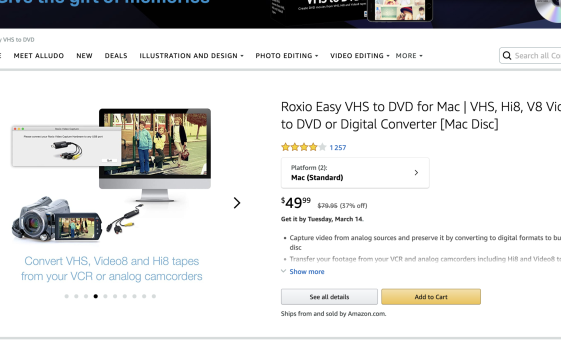Since upgrading to a new 2021 24" M1 iMac, I have had so many issues in attempting to get correct advice from numerous Apple representatives as there is so much confusion over connection leads. Mine has four ports. Following a reply from Elgato, they confirm that their Video Capture device no longer works with the M1 iMac! I was then advised to purchase a Tendak HDMI Video Capture Card and cable. My desktop simply refuses to recognise any device, having tried numerous combinations of switching off, replacing HDMI leads etc. None of the following will recognise my JVC SVHS/DV player recorder. (Wondershare Filmora11 - iMovie - Quicktime - Photos).
Being in broadcast TV all my career, Macs were always so user friendly especially for Professional Media work. Its become an absolute NightMare!!
Being in broadcast TV all my career, Macs were always so user friendly especially for Professional Media work. Its become an absolute NightMare!!
Attachments
Last edited: