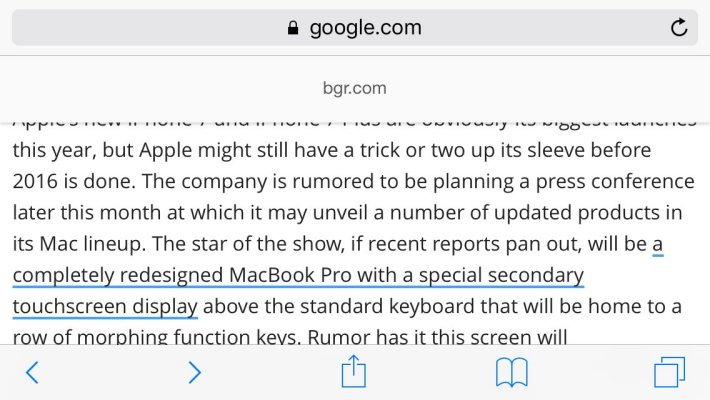
Two things notable in the photo:
1. That annoying URL bar below the URL bar taking up lots of space and impossible to remove.
2. The extreme lack of screen space dedicated to actual content on the web page.
Any way to fix either issue?
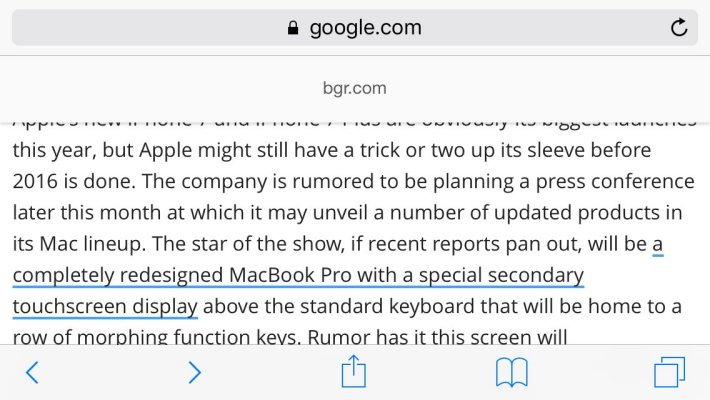
I believe that's because you are using Google's AMP container (which loads the extra header with the site name) to view articles rather than seeing them directly on their own sites. That aside, as you start scrolling through a page the URL/search bar at the the top and the navigation bars at the bottom will shrink/disappear.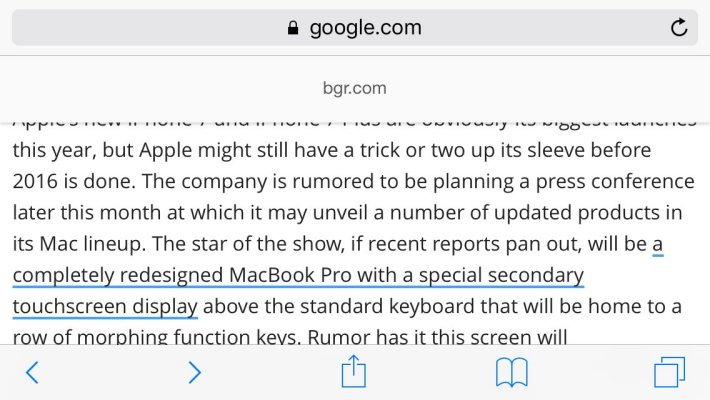
Two things notable in the photo:
1. That annoying URL bar below the URL bar taking up lots of space and impossible to remove.
2. The extreme lack of screen space dedicated to actual content on the web page.
Any way to fix either issue?
Interestingly, on an AMP site the URL bar does not disappear for me either. I googled "apple", and one of the links was an AMP to Engadget. You can scroll to the bottom but the bar is still there. On a 7+, not a big deal.I believe that's because you are using Google's AMP container (which loads the extra header with the site name) to view articles rather than seeing them directly on their own sites. That aside, as you start scrolling through a page the URL/search bar at the the top and the navigation bars at the bottom will shrink/disappear.
Must be something odd about the AMP implementation. You can go to the same article on Engadget directly and have a normal (and better) experience with it.Interestingly, on an AMP site the URL bar does not disappear for me either. I googled "apple", and one of the links was an AMP to Engadget. You can scroll to the bottom but the bar is still there. On a 7+, not a big deal.
Must be something odd about the AMP implementation. You can go to the same article on Engadget directly and have a normal (and better) experience with it.
Sounds like the sites aren't fully loading for some reason. Are you using any content blockers? Any network slowdowns or issues?View attachment 665577 Not sure if this is related to IOS10 but I've only noticed it since upgrading my 9.7" iPad Pro. When browsing in Safari, some websites start looking like the attached screenshot. After turning off and turning my device back on, the website returns to its normal look. Been happening off and on after browsing for awhile. Thanks for any info.

