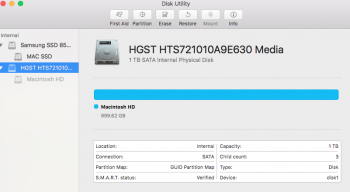Forgive me if I sound totally ignorant.
I have a Mid 2012 MBP running Sierra with two hard drives, One SSD that's my primary drive and I swapped out my optical drive with another HD.
Today, I improperly ejected an external hard drive as it was copying some data and since then my other, non primary internal HD (not the SSD) is unreachable. There is no icon on my desktop that says "Mac HD" and I'm unable to find it in my finder. In addition to that, when I plug in my external hard drive, it is not read by the computer.
I've tried restarting, restarting while pressing option and attempting to load from the other Drive (It sees it at that pre-loaded moment) and a variety of other things.
As you can see, my understanding of computing is very remedial. How do I fix this?
I have a Mid 2012 MBP running Sierra with two hard drives, One SSD that's my primary drive and I swapped out my optical drive with another HD.
Today, I improperly ejected an external hard drive as it was copying some data and since then my other, non primary internal HD (not the SSD) is unreachable. There is no icon on my desktop that says "Mac HD" and I'm unable to find it in my finder. In addition to that, when I plug in my external hard drive, it is not read by the computer.
I've tried restarting, restarting while pressing option and attempting to load from the other Drive (It sees it at that pre-loaded moment) and a variety of other things.
As you can see, my understanding of computing is very remedial. How do I fix this?