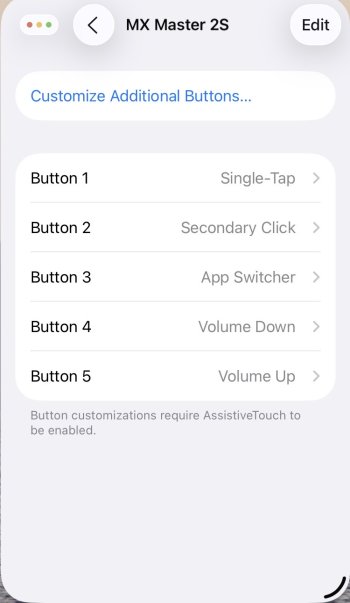Can someone on iPadOS 26 Beta confirm if they have improved 3rd party mouse support in iPadOS 26? Specifically, use of additional buttons for back/forward/home screen etc. Also, better scrolling etc.
My MX Master 3 feels useless on the iPad. I am very close to buying a Magic Mouse, even though I hate the shape.
My MX Master 3 feels useless on the iPad. I am very close to buying a Magic Mouse, even though I hate the shape.