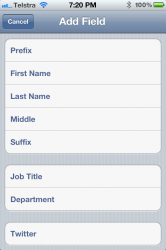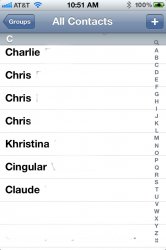My friend sent me this article. If you have an usual name spelling, use your iphones phonetic field to get Siri to recognize it.
Link: http://shawnblanc.net/2011/10/phonetic-name-fields/
Excerpt:
Problem solved for me, now Siri can say my name correctly! Hurrah! (And call your friends and family easily.)
Link: http://shawnblanc.net/2011/10/phonetic-name-fields/
Excerpt:
Two little-known fields in iPhone contact cards are the Phonetic First and Last Names. Fill them in to help Siri understand your requests better and to keep Siri from mispronouncing the names of your friends and family.
To set a phonetic field just go to a contacts entry from your iPhone, scroll to the bottom, and tap Add Field. From there youll find the fields youre looking for.
Problem solved for me, now Siri can say my name correctly! Hurrah! (And call your friends and family easily.)