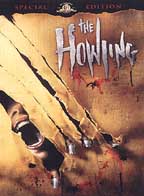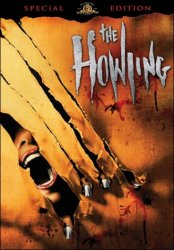In apple tv how does one insert covers or thumbnails for the movies that are mine that i transferred from dvd to itunes?
Got a tip for us?
Let us know
Become a MacRumors Supporter for $50/year with no ads, ability to filter front page stories, and private forums.
In apple tv how does one insert covers or thumbnails for the movies that are mine?
- Thread starter WizardHunt
- Start date
- Sort by reaction score
You are using an out of date browser. It may not display this or other websites correctly.
You should upgrade or use an alternative browser.
You should upgrade or use an alternative browser.
In iTunes, control-click the movie, click get info and go to the "artwork" tab, then drag the photo into the box (google image it) and there you go! This should work if yourTV is synced to that computer.
Thanks...
You might want to give MetaX a try. It allows you to add not only artwork, but cast, year, rating, synopsis, genre, and a host of other fields as well. It grabs it from amazon, but you can copy and paste from imdb or other sources if you like.
You might want to give MetaX a try. It allows you to add not only artwork, but cast, year, rating, synopsis, genre, and a host of other fields as well. It grabs it from amazon, but you can copy and paste from imdb or other sources if you like.
I also recommend MetaX, just did all my movies last night, you can drag all the files onto MetaX, select what you want, then have it go at it overnight. It will pull the artwork, rating, description, cast, etc...
As question has been answered i'm saying go here TV Show Artwork or Movie Artwork it is being built up slowly but has loads of nice ones.
Apologies if this has been discussed elsewhere but I haven't found the magic "combination of words" to search for to answer this question. I've dragged and dropped posters onto all of my movies in the artwork section under information (Control "I") but only about one quarter of them show up on my apple tv. I haven't been able to see any pattern to the ones that do work (i.e. same file type, all of different sizes and shapes, etc). I've rebooted both my PC and the apple TV. Is there something I'm missing? Why do only certain posters show while the rest just show the first frame of the movie?
Thanks!
Blue.
Thanks!
Blue.
Why do only certain posters show while the rest just show the first frame of the movie?
Thanks!
Blue.
That is a new one on me. Are you allowing the poster to fully load then save to your hard drive before pasting it into your itunes?
That is a new one on me. Are you allowing the poster to fully load then save to your hard drive before pasting it into your itunes?
I had the same problem, but figured how to make it work.
I found that you have to click on add folder and "re-import" the whole folder you are using to store your movies. Then it will update with the images you added to the mp4 files.
HobeSoundDarryl
macrumors G5
Apologies if this has been discussed elsewhere but I haven't found the magic "combination of words" to search for to answer this question. I've dragged and dropped posters onto all of my movies in the artwork section under information (Control "I") but only about one quarter of them show up on my apple tv. I haven't been able to see any pattern to the ones that do work (i.e. same file type, all of different sizes and shapes, etc). I've rebooted both my PC and the apple TV. Is there something I'm missing? Why do only certain posters show while the rest just show the first frame of the movie?
Thanks!
Blue.
OR (relative to the other solutions shared), while in the artwork pane in iTunes, you might have to delete the first frame of the movie if it is showing up there.
Be careful -- I've had issues major with iTunes corrupting my movie files beyond repair when trying to add cover art. See my thread here: https://forums.macrumors.com/threads/465629/
OR (relative to the other solutions shared), while in the artwork pane in iTunes, you might have to delete the first frame of the movie if it is showing up there.
Yeah! If the "delete" button is not grayed out than you must delete the original artwork. I finally noticed that late one night. ;o)
Register on MacRumors! This sidebar will go away, and you'll see fewer ads.