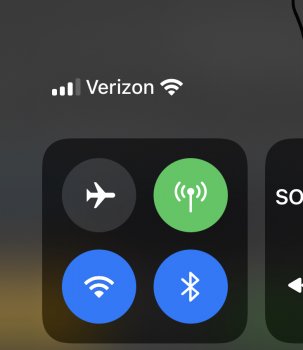Hi so for my iphone running ios 14, I searched on google and all guides are old ones, on how to turn off mobile data completely when using WIFI.
Can anyone please guide me how to turn off mobile data during wifi connection? Thanks in advance!
Can anyone please guide me how to turn off mobile data during wifi connection? Thanks in advance!