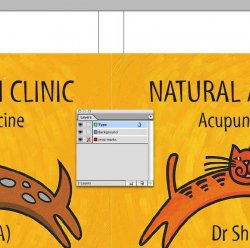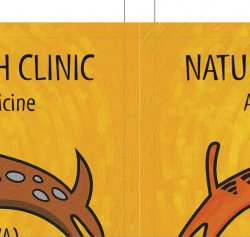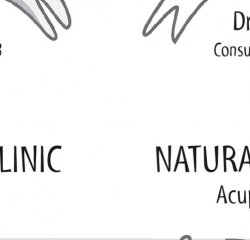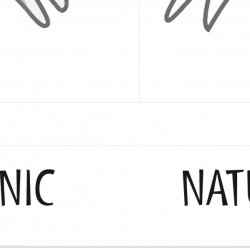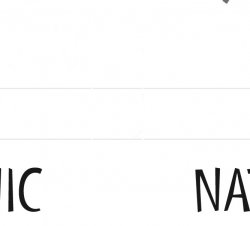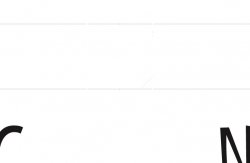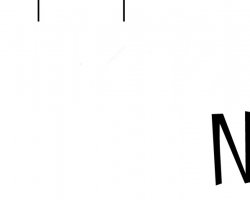I'm not sure what is going on here. I produced a sheet of business cards in Indesign with background pdf and the type put on in Indesign.
There are 20 up on a sheet of A3 which is going for laser printing. The lower layer has the double cut mark keylines and the 100% opaque background is on top of that with the final type layer on top.
As a preview in InDesign it looks as it should do with the crop marks only visible around the edges. However when I view the output pdf which I will send for printing, the double cut marks are visible all through the artwork.
Why is this happening?
There are 20 up on a sheet of A3 which is going for laser printing. The lower layer has the double cut mark keylines and the 100% opaque background is on top of that with the final type layer on top.
As a preview in InDesign it looks as it should do with the crop marks only visible around the edges. However when I view the output pdf which I will send for printing, the double cut marks are visible all through the artwork.
Why is this happening?