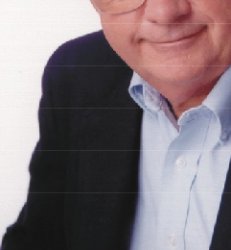Getting used to InDesign here. Using CS. Not sure why, but when I paste graphics into a document, sometimes (most of the time) there are lines through it (see below). The lines even show up in Preview - but not visible when I print - or viewing in Acrobat on a PC.
Is there a display setting I can change to get this to look right on my screen? I notice that I have to turn on Overprint Preview to get WYSIWYG. Trip. Any help would be appreciated
Is there a display setting I can change to get this to look right on my screen? I notice that I have to turn on Overprint Preview to get WYSIWYG. Trip. Any help would be appreciated