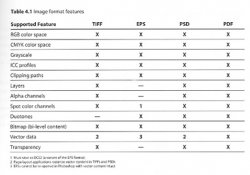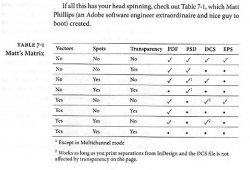Hi all,
I have received an EPS file that the client originally generated in InDesign CS2.
The eps is a mass of clipping paths and appears as a single layer when opened in Illustrator CS2. I have asked the supplier if she can save or export to eps in a manner that will retain the layer information. She (and I) are not that au fait with InDesign and she does not know how to do this. The 'help' menu doesn't seem have the answer either.
Can anyone on this board help?
Thanks in advance.
I have received an EPS file that the client originally generated in InDesign CS2.
The eps is a mass of clipping paths and appears as a single layer when opened in Illustrator CS2. I have asked the supplier if she can save or export to eps in a manner that will retain the layer information. She (and I) are not that au fait with InDesign and she does not know how to do this. The 'help' menu doesn't seem have the answer either.
Can anyone on this board help?
Thanks in advance.