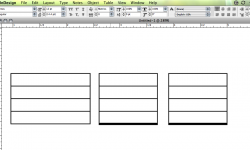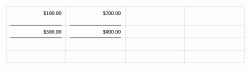Hi - I am running indesign CS3 and have got myself into a hole with some financial reports I am doing with a client - for some reason CS3 doesn't seem to have the option to pad cells - which is causing me a real headache.
The problem is I want the bold separating lines to have gaps between the two columns - as it is there is no inside padding on the cells and so any line looks like a complete line as opposed to 2.
I have attached an image of the problem - I can obviously put a column between them both but that really isn't ideal as it creates an extra column with extra lines.
The problem (want a gap between the thick lines - 2007 and 2006)
http://img142.imageshack.us/my.php?image=picture3tu5.png
Sample solution (not ideal at all)
http://img229.imageshack.us/my.php?image=picture2fc0.png
The problem is I want the bold separating lines to have gaps between the two columns - as it is there is no inside padding on the cells and so any line looks like a complete line as opposed to 2.
I have attached an image of the problem - I can obviously put a column between them both but that really isn't ideal as it creates an extra column with extra lines.
The problem (want a gap between the thick lines - 2007 and 2006)
http://img142.imageshack.us/my.php?image=picture3tu5.png
Sample solution (not ideal at all)
http://img229.imageshack.us/my.php?image=picture2fc0.png