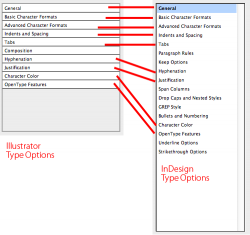I'm trying to make a poster that has a pin stripe grey background. Within the background there will be colored background with text in it. Pretty much like this website:
http://www.rescomp.berkeley.edu/
Now I know that Illustrator is good for logos and InDesign is good for print work like books. But for posters with a lot of graphics how should I go about this? Design the background in Illustrator and import them in InDesign and add the text in there? Or do everything in InDesign?
(The poster will be printed on a large.. yet undefined dimensions)
http://www.rescomp.berkeley.edu/
Now I know that Illustrator is good for logos and InDesign is good for print work like books. But for posters with a lot of graphics how should I go about this? Design the background in Illustrator and import them in InDesign and add the text in there? Or do everything in InDesign?
(The poster will be printed on a large.. yet undefined dimensions)