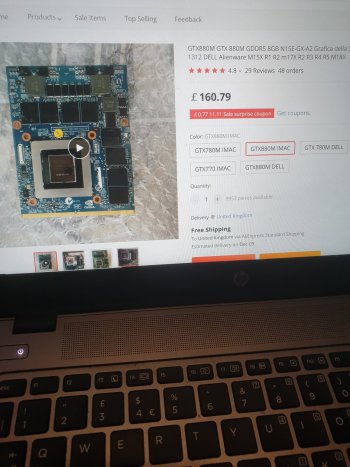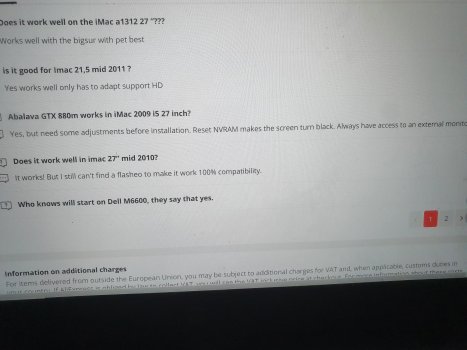Hi I just bought my daughter imac 27 2009 model i5 12gb ram 1tb harddrive and radon 4670 256mb gpu she want to play games so I put roblox for her but its really bad freezing and glitches so I'm looking to upgrade her gpu with 4gb or 2gb but I dont know which grafich card I should get for gaming even latest game my budget about 170 pound can anyone help which gpu card best for her imac thank u so much
Got a tip for us?
Let us know
Become a MacRumors Supporter for $50/year with no ads, ability to filter front page stories, and private forums.
Ineed help pls imac late 2009 gpu upgrade
- Thread starter Bboykes
- Start date
- Sort by reaction score
You are using an out of date browser. It may not display this or other websites correctly.
You should upgrade or use an alternative browser.
You should upgrade or use an alternative browser.
This is a crazy long thread, but it might be a good place to start:

 forums.macrumors.com
forums.macrumors.com
Depending on your skill level, you could put a beefy GPU in these Macs.
Some GPUs are plug and play, while others require modifications, flashing, etc.
IIRC, your iMac has the two-pipe GPU heatsink, which only works for some of the compatible GPUs. You could probably get a three-pipe heatsink, but between that and the GPU, it would probably be over your budget.
BTW, last Spring, I attempted to put a K4100 in a mid 2011 iMac, modded it, installed it, booted into Linux and successfully flashed it, put it all back together, only to have something go wrong and now it won't even get a full chime when attempting to start.
This was all when I bought a new house and was pretty busy with the move, basically not having any time to troubleshoot it. I plan on doing that after the holidays.
This is one of the few Macs that Target Display Mode works via the Mini DisplayPort, meaning, you could use the iMac as a monitor for almost any device that has DisplayPort out, including the new M1 Macs.
2011 iMac Graphics Card Upgrade
iMac 2009 to 2011 MXM3 graphics card upgrade (Lastest update 10/13/2023 - this is the official documentation page - you found it finally!) This is the single and only documentation post. During the last years we constantly updated this post to reflect the lastet development of vBIOS and OCLP...
Depending on your skill level, you could put a beefy GPU in these Macs.
Some GPUs are plug and play, while others require modifications, flashing, etc.
IIRC, your iMac has the two-pipe GPU heatsink, which only works for some of the compatible GPUs. You could probably get a three-pipe heatsink, but between that and the GPU, it would probably be over your budget.
BTW, last Spring, I attempted to put a K4100 in a mid 2011 iMac, modded it, installed it, booted into Linux and successfully flashed it, put it all back together, only to have something go wrong and now it won't even get a full chime when attempting to start.
This was all when I bought a new house and was pretty busy with the move, basically not having any time to troubleshoot it. I plan on doing that after the holidays.
No matter what you do, don't get rid of this Mac!imac 27 2009
This is one of the few Macs that Target Display Mode works via the Mini DisplayPort, meaning, you could use the iMac as a monitor for almost any device that has DisplayPort out, including the new M1 Macs.
First of all Thank you for reply So I'm tv repair engineer i repair tv eeprom flash so same on laptop I can unsolder bios ic flash new bios resolder back so that wouldn't be important for me do bit of work im looking on aliexpress gtx880m imac gpu 8gb ddr5 for 160 pound if I buy this for example do I need to but heat sink with 3 pipes and if I buy them do I still need to do more modification or will it be just plug and play I put picture of that gpu on aliexpress pls have alook
Attachments
First of all Thank you for reply So I'm tv repair engineer i repair tv eeprom flash so same on laptop I can unsolder bios ic flash new bios resolder back so that wouldn't be important for me do bit of work im looking on aliexpress gtx880m imac gpu 8gb ddr5 for 160 pound if I buy this for example do I need to but heat sink with 3 pipes and if I buy them do I still need to do more modification or will it be just plug and play I put picture of that gpu on aliexpress pls have alook
With your background, I would suggest:
- If you buy this GTX880m, also buy a 3-pipe heatsink
- You will need to grind-off some aluminum on the heatsink to fit the card. You'll know how to when you have both of them in hand.
- The GTX880m may need a bios flash to get it fully function. You can buy new bios chip, write the modded ROM on it, then replace the existing chip on the card. Or you can re-use the bios chip on the card, too.
Not a big problem for a person with your skill level.
Thanks u for reply only things makes me worried seller says about when I unlock i need have external monitor coz it goes to blank screen whats Is this he in on about do u know so everytime I unlock in recovery terminal which i had to do installing catalina patches I have to connect different screen rightWith your background, I would suggest:
- If you buy this GTX880m, also buy a 3-pipe heatsink
- You will need to grind-off some aluminum on the heatsink to fit the card. You'll know how to when you have both of them in hand.
- The GTX880m may need a bios flash to get it fully function. You can buy new bios chip, write the modded ROM on it, then replace the existing chip on the card. Or you can re-use the bios chip on the card, too.
Not a big problem for a person with your skill level.
Thanks u for reply only things makes me worried seller says about when I unlock i need have external monitor coz it goes to blank screen whats Is this he in on about do u know so everytime I unlock in recovery terminal which i had to do installing catalina patches I have to connect different screen right
I don't know what you are saying, boy.
Try using short sentences.
I don't know what you are saying, boy.
Try using short sentences.
I dont know what I'm talking about but someone asked to aliexpress seller I upload picture he asked abalava gtx 880 works in imac 2009 i5 27 inch and seller replied yes but need adjustments before installation nvram makes screen turn black always have access to external monitor so I don't know whats adjustments need and why screen goes black coz of nvram
Attachments
I dont know what I'm talking about but someone asked to aliexpress seller I upload picture he asked abalava gtx 880 works in imac 2009 i5 27 inch and seller replied yes but need adjustments before installation nvram makes screen turn black always have access to external monitor so I don't know whats adjustments need and why screen goes black coz of nvram
You still don't know how to use short sentences, don't you?
Hi, first ever post, in a similar situation where I was gifted a 2009 late 27" iMac. It turns on and makes the apple bong but displays various coloured lines with no other graphics, it stays like that for about 20 seconds and then tunes into a blank screen.This is a crazy long thread, but it might be a good place to start:

2011 iMac Graphics Card Upgrade
iMac 2009 to 2011 MXM3 graphics card upgrade (Lastest update 10/13/2023 - this is the official documentation page - you found it finally!) This is the single and only documentation post. During the last years we constantly updated this post to reflect the lastet development of vBIOS and OCLP...forums.macrumors.com
Depending on your skill level, you could put a beefy GPU in these Macs.
Some GPUs are plug and play, while others require modifications, flashing, etc.
IIRC, your iMac has the two-pipe GPU heatsink, which only works for some of the compatible GPUs. You could probably get a three-pipe heatsink, but between that and the GPU, it would probably be over your budget.
BTW, last Spring, I attempted to put a K4100 in a mid 2011 iMac, modded it, installed it, booted into Linux and successfully flashed it, put it all back together, only to have something go wrong and now it won't even get a full chime when attempting to start.
This was all when I bought a new house and was pretty busy with the move, basically not having any time to troubleshoot it. I plan on doing that after the holidays.
No matter what you do, don't get rid of this Mac!
This is one of the few Macs that Target Display Mode works via the Mini DisplayPort, meaning, you could use the iMac as a monitor for almost any device that has DisplayPort out, including the new M1 Macs.
The iMac still accepts CD's and seems to "work" although I see nothing.
I have done some research thinking it was a 2011 iMac, i bought a GTX 675m from a dell laptop verified working for the equivalent of about 65$.
Can anyone tell me if this card is compatible or am I wasting my time?
PS: already had the gpu out and baked it at 200, yes yes i know its basically pointless but i was bored whilst waiting for the new card haha, also put it all back together and it still is the same so at least i haven't broken anything.
Thanks for any help!
Hi, first ever post, in a similar situation where I was gifted a 2009 late 27" iMac. It turns on and makes the apple bong but displays various coloured lines with no other graphics, it stays like that for about 20 seconds and then tunes into a blank screen.
The iMac still accepts CD's and seems to "work" although I see nothing.
I have done some research thinking it was a 2011 iMac, i bought a GTX 675m from a dell laptop verified working for the equivalent of about 65$.
Can anyone tell me if this card is compatible or am I wasting my time?
PS: already had the gpu out and baked it at 200, yes yes i know its basically pointless but i was bored whilst waiting for the new card haha, also put it all back together and it still is the same so at least i haven't broken anything.
Thanks for any help!
If the card you intend to buy is not listed in the thread you quoted, then it's no hope.
Register on MacRumors! This sidebar will go away, and you'll see fewer ads.