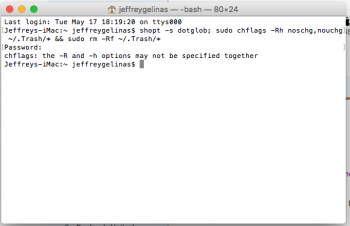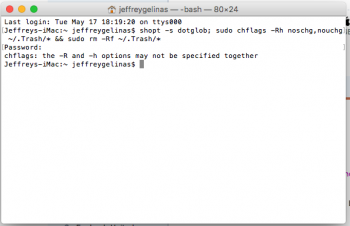Hello all
I am having quite some trouble emptying the Trash from my iMac. I deleted an inProgress file from a hungup time machine backup and now it is stuck in the trashcan.
I have followed these steps here: http://pondini.org/TM/E6.html but to no avail, and the file still persists.
When I run the command in the above site, I get some directories listed after it is run saying that each listed directory is not empty?
What should I do?
Would Verifying/Repairing the disk help?
Thank you!
I am having quite some trouble emptying the Trash from my iMac. I deleted an inProgress file from a hungup time machine backup and now it is stuck in the trashcan.
I have followed these steps here: http://pondini.org/TM/E6.html but to no avail, and the file still persists.
When I run the command in the above site, I get some directories listed after it is run saying that each listed directory is not empty?
What should I do?
Would Verifying/Repairing the disk help?
Thank you!