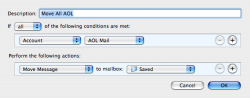Hi,
This is a follow-up on my previous thread. Thanks for all your suggestions in that thread.
I didn't realize when I started the previous thread that AOL mail offers free IMAP e-mail. Since IMAP is usually better than POP, why do so many prefer gmail [in the context of Mail.app, not their web interfaces]?
Also, how can I transfer my e-mail from my old inbox to either AOL and/or gmail?
I've used both gmail and AOL mail a little bit the past few days, and neither has been perfect. With AOL, I got a couple messages that say, "This message cannot be saved" when composing e-mail, and it put a non-spam e-mail into my spam folder. I could not figure out how to transfer it to my inbox from Mail.app, so I had to log onto aol.com. Have other people had these problems? As for gmail, it was down briefly.
I'd appreciate any of your input. thank you!
This is a follow-up on my previous thread. Thanks for all your suggestions in that thread.
I didn't realize when I started the previous thread that AOL mail offers free IMAP e-mail. Since IMAP is usually better than POP, why do so many prefer gmail [in the context of Mail.app, not their web interfaces]?
Also, how can I transfer my e-mail from my old inbox to either AOL and/or gmail?
I've used both gmail and AOL mail a little bit the past few days, and neither has been perfect. With AOL, I got a couple messages that say, "This message cannot be saved" when composing e-mail, and it put a non-spam e-mail into my spam folder. I could not figure out how to transfer it to my inbox from Mail.app, so I had to log onto aol.com. Have other people had these problems? As for gmail, it was down briefly.
I'd appreciate any of your input. thank you!