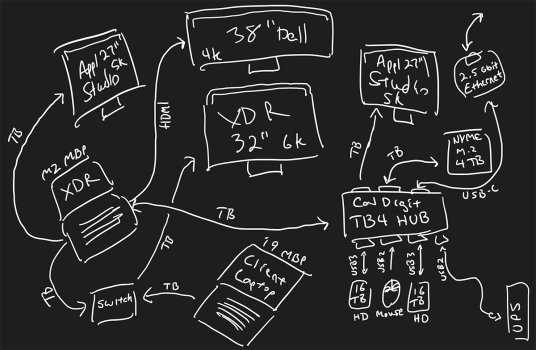Background: I work as a freelance design consultant (industrial/HMI/web). During the pandemic, my wife and I moved to a fairly remote location. The nearest stoplight is an hour away, but thanks to geographic dumb luck, we're fortunate enough to have access to an OC48 for internet (with Starlink as a failover). The one thing we don't have is reliable electricity. Power can be unavailable for days at time, even after a minor storm. To get the most out of our B/U setup, (a few roof panels, 2 Powerwalls & a 14kw propane generator), I'm looking to replace my primary workstation with a MBP M2 Max, when it becomes available, to reduce power consumption during outages.
Current setup (pic attached): iMac Pro 10-core / 128GB / Vega64 + 5700XT eGPU. Displays: iMac, LG 5k, Dell 3821DW, Apple XDR. (Note: When running on backup power, I turn off everything but the iMac itself. This is a cruddy way to work & I want to be able to dedicate more juice to run the displays as needed.)
Target setup: 16" MBP M2 Max / 96GB. Displays: 2x Apple Studio, Dell 3821DW, Apple XDR.
I've attached a quick sketch of what I have in mind for the new setup, I just need a sanity check for when the time comes. My understanding of TB3/4 is limited, so I'm curious if there's a smarter way to go about routing all this. Besides the 2 studio displays and the laptop (obviously), I already have everything else on hand.
It's a mess, I know. Any feedback or advice is appreciated.
Current setup (pic attached): iMac Pro 10-core / 128GB / Vega64 + 5700XT eGPU. Displays: iMac, LG 5k, Dell 3821DW, Apple XDR. (Note: When running on backup power, I turn off everything but the iMac itself. This is a cruddy way to work & I want to be able to dedicate more juice to run the displays as needed.)
Target setup: 16" MBP M2 Max / 96GB. Displays: 2x Apple Studio, Dell 3821DW, Apple XDR.
I've attached a quick sketch of what I have in mind for the new setup, I just need a sanity check for when the time comes. My understanding of TB3/4 is limited, so I'm curious if there's a smarter way to go about routing all this. Besides the 2 studio displays and the laptop (obviously), I already have everything else on hand.
It's a mess, I know. Any feedback or advice is appreciated.