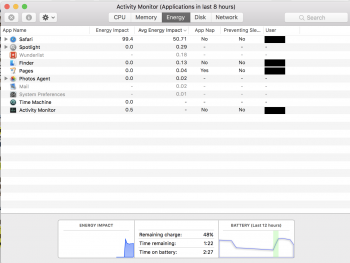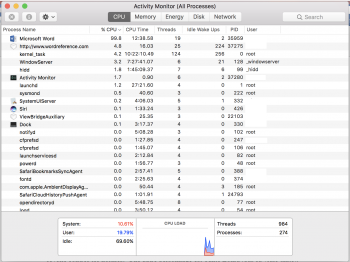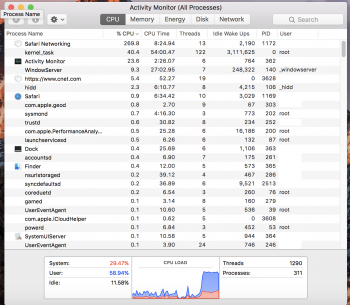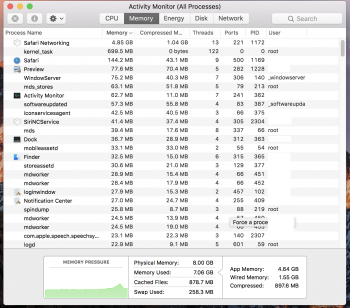I have a base model mid-2017 nTB MacBook Pro. For the most part, I'm satisfied, but there were a couple occasions when the fans kicked on really loudly because of CPU usage. The first major time it did this, I had maybe two applications running, and Safari maybe had 3-4 tabs. The second major time (just happened), I only had exactly 1 webpage open (a PC Mag article). Idk if Bluetooth affects this or something, but I frequently use Bluetooth. Anyway, I had Activity Monitor open, and I saw that the process "Safari Networking" was using 269.8% of CPU (screenshot included). Other minor occurrences were when Microsoft Word was running at 99.8% of CPU. This is absurd. What's causing this?
Got a tip for us?
Let us know
Become a MacRumors Supporter for $50/year with no ads, ability to filter front page stories, and private forums.
Insanely high and random CPU usage
- Thread starter tenniseric98
- Start date
- Sort by reaction score
You are using an out of date browser. It may not display this or other websites correctly.
You should upgrade or use an alternative browser.
You should upgrade or use an alternative browser.
Bluetooth should not affect this, no. There are many, many possible explanations. Anything from the websites you're visiting trying to mine bitcoins with your processor, to a bad router that requires your computer to send its requests a gazillion times before it gets its packages back to whatever. I recommend resetting Safari for now, and seeing if it continues.
Could be the result of a number of different factors. My 13-inch MacBook Pro would struggle with certain websites, especially those with a lot of layers and long-running scripts. The fan noise was noticeable when viewing those sites.
Since upgrading to the iMac, I experience no hiccups when browsing websites whatsoever. Scrolling is super smooth and flawless, and there's no noise generated from the internal cooling fan. In your case it's probably just the fact that you have lower performing hardware, thus requiring more work from your machine.
Since upgrading to the iMac, I experience no hiccups when browsing websites whatsoever. Scrolling is super smooth and flawless, and there's no noise generated from the internal cooling fan. In your case it's probably just the fact that you have lower performing hardware, thus requiring more work from your machine.
I get that occasionally with reddit and every time with Box Office Theory. No idea why, but you're not alone. I still think it has to do to a degree with High Sierra being an absolute mess.
Likely more to do with ads and scripting on the website. If the site plays video or worse video ads it can crush your system. Efficiently is not important for the these videos. In fact it is better if you are stuck watching the ad. And you have the slowest MBP dual core system, so it is going to be effected the most.
Maybe you can install an ad blocker and/or video blocker. I have one installed, but I use FireFox not Safari. But, I assume similar blockers are available for Safari. The blocker even stopped 6 ads on this page from displaying!
Maybe you can install an ad blocker and/or video blocker. I have one installed, but I use FireFox not Safari. But, I assume similar blockers are available for Safari. The blocker even stopped 6 ads on this page from displaying!
Maybe you can install an ad blocker and/or video blocker. I have one installed, but I use FireFox not Safari. But, I assume similar blockers are available for Safari. The blocker even stopped 6 ads on this page from displaying!
The ads on MacRumors really aren't intrusive or computationally intensive, and if we all block them this site can't make money to exist. Blocking ads that go too far is one thing, but one way or another we still need to support the webpages we care about. Of course if you donate that's one thing, but if we want things "for free" we also need to accept the ads. At least to an extend.
Is it just me, or explanations along the lines of "you have a dual core machine" sound utterly cosmic? Guys, we're still talking about an expensive top shelf device that has been struggling with web browsing. Web browsing! Not Large Hadron Collider! So something is very wrong here...
Is it just me, or explanations along the lines of "you have a dual core machine" sound utterly cosmic? Guys, we're still talking about an expensive top shelf device that has been struggling with web browsing. Web browsing! Not Large Hadron Collider! So something is very wrong here...
Web browsing on ad intensive sites is some of the most intensive use many computers get, bad coding and an incredible amount of ads all running flash (which is particularly badly optimised for safari and OS X) can crush any dual core laptop. PC mag is particularly bad for this i’ve Been on there myself it’s dreadful it slows down everything.
OP Try the same website in Firefox and see how it goes (not chrome that is also a resource kille4 and poorly optimised for OSX). Also try a click to flash plugin for safari. Some websites just hammer your cpu not a lot Apple can do about third party nonsense.
Is it just me, or explanations along the lines of "you have a dual core machine" sound utterly cosmic? Guys, we're still talking about an expensive top shelf device that has been struggling with web browsing. Web browsing! Not Large Hadron Collider! So something is very wrong here...
It is easy to bring a system to it's knees with a website. There is not many resource (ex. CPU cycles, disk I/O, GPU cycles, etc) that you can consume in a application running natively on Mac, that cannot also be consumed in a web site. The difference is the web site has an interpreter in between the demand and the resources, making the consumption of those resources even more inefficient. Also, you more likely to consume network connection resources with a web site.
Here is a simple example. Website X uses several framework libraries to display pages. Before the webpage can start it musst download those libraries to the computer. This involves pulling them from a repository somewhere on the web (network I/O), unpacking them (CPU cycles), interpreting them (more CPU cycles), and repeating all of this for each element on the page. If one of those elements happens to be a video, add video resources (CPU, GPU, memory) as it is loaded and streamed to the device (network I/O), and played( GPU, CPU). And if there are multiple video ads on the page, the load can get very high for the CPU, GPU, and network. Add to this load, ads based on tracking (Google, Amazon, etc) and the resource consumption can really soar.
Register on MacRumors! This sidebar will go away, and you'll see fewer ads.