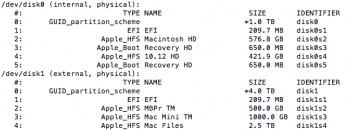I have installed each public beta release in a new partition. Once the PB goes GM I want to keep using the new partition and delete the old partition with 10.11 once I am satisfied. So far I have managed to screw it up and I have to wipe my HD clean.
I can create a new partition and install 10.12. What is the procedure to keeping the 10.12 partition and deleting the 10.11?
I can create a new partition and install 10.12. What is the procedure to keeping the 10.12 partition and deleting the 10.11?