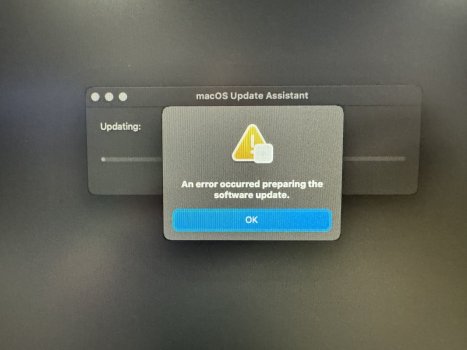Any idea why I am getting this error while trying to install my os using the latest oclp? I tried to install Sonoma and Ventura it gets past the initial part of the install reboots then gets to about 22mins remaining and throws this error. This is from a fresh install. Also when trying to install Monterey it just goes in a loop if trying to install reboots then back to the same screen of install Monterey.
Got a tip for us?
Let us know
Become a MacRumors Supporter for $50/year with no ads, ability to filter front page stories, and private forums.
MP 1,1-5,1 Install error
- Thread starter AdamDonner
- Start date
- Sort by reaction score