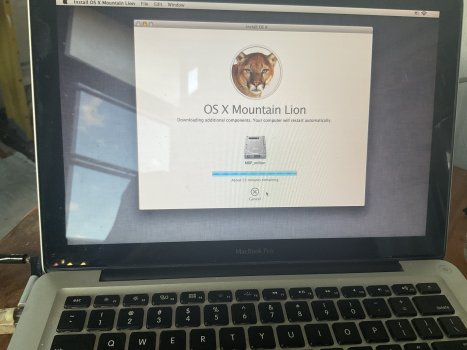yep title sez that all.
Thanks for clicking on the tab to giva shi-lookies,
i have a MBP 2012 the good one, we all drool over now, ya' know that one with 2 ssd bays since dvd is no more.
anyways no matter what i do's, terinimal-MrMac-support and sacraficing an gift card, pray to Feist... did not remedy this
today as Internets Recovery only wanted to install Mojave, which is on the other ssd drive.
i know peoples on our well your planet are starving, voters still voting, flight delayed, taylor spears BF drops balls, oh canada, global harming is rampant, revised movies- TV are worse than bazooka joe comics as we should remedy these first.
BUT
why can't i install a LIONese osx on a blank pure ssd?
mercy buckets for reading this tripe!
Thanks for clicking on the tab to giva shi-lookies,
i have a MBP 2012 the good one, we all drool over now, ya' know that one with 2 ssd bays since dvd is no more.
anyways no matter what i do's, terinimal-MrMac-support and sacraficing an gift card, pray to Feist... did not remedy this
today as Internets Recovery only wanted to install Mojave, which is on the other ssd drive.
i know peoples on our well your planet are starving, voters still voting, flight delayed, taylor spears BF drops balls, oh canada, global harming is rampant, revised movies- TV are worse than bazooka joe comics as we should remedy these first.
BUT
why can't i install a LIONese osx on a blank pure ssd?
mercy buckets for reading this tripe!