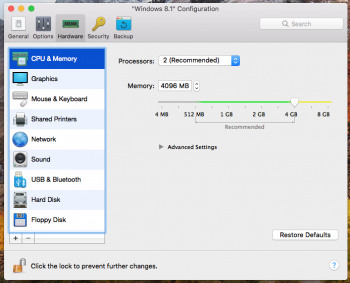Hello Bart Kela,
I have similar issues to 'qwent1'. This year I purchased a late 2017 21.5" iMac with 1TB HD. I partitioned the HD into 'Mac HD' - 450GB and 'NEW' - 550GB. My incorrect idea was that I would install Yosemite onto the 'NEW' partition so that I could run various non Apple software on my new and expensive iMac. I have the Yosemite installers 'OS X Yosemite [MAS].dmg’ and 'osxupd10.10.5.dmg’ to upgrade to 10.10.5.
I have Yosemite installed on my late 2009 21.5" iMac and also on an external 500GB HD. From the Systems Preference/ Startup Disk, I can select either HD and restart to the selected disk successfully.
My question is
After I have used Migration Assistant to transfer data from late 2009 to late 2017 iMac, can I then connect my external 500GB HD (with Yosemite installed) to the new iMac and, using High Sierra's System Preferences, select that external HD as Startup Disk and reboot successfully? Much of my non Apple software will NOT run on even El Capitan, to which I stupidly updated when prompted by App Store. It was the 'devil's own hell' to re install Yosemite on a newly erased early 2009 HD. To say nothing of all the other non Apple software that had to be reinstalled.
Some non Apple software (e.g. Adobe Photoshop Elements 8) would not run and I would then have had to have purchased a later version of PSE, just to suit Apple's dictates on OS X version compatibility?! Other non Apple software is open source in origin and is no longer supported by its developers, e.g. 'Streamclip', a truly unique and versatile video clip manipulation program. With'Streamclip', there IS NO commercially available alternative software. This I would also have had to have purchased - additional, post Apple expense, all because of Apple. This scenario is one only users of the MS Windows platform could reasonably expect to be subjected to (by Microsoft).
Apple should start to repay the loyalty of its wearying fan base and let the end purchaser make some of these decisions. E.g. In High Sierra, I can ONLY install Apple software OR from the Apple APP STORE. Apple should be loyal to its long suffering fans by allowing Mac users to decide if they want or need to install non Apple or non App Store software. The users would then be responsible for all consequences of their decision. But at least they would have the chance to make one.
Apple is morphing into Microsft.