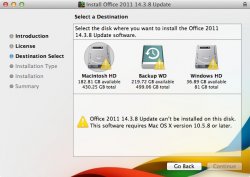I've been having some really strange issues on my computer the last few days and the only thing I can think that has changed has been the SMC update for a 2012 cMBP 15" that came a few days ago and the OS X supplemental update.
Yesterday it popped up I needed a flash update, so I went ahead and it failed. I tried again and same result, so after googling I decided to remove it and reinstall from scratch. However now it is still a problem, same installation error. So I try and do it through terminal as recommended, but still no good. I gave up, used Chrome (as flash is embedded) and decided to wait until there is a new flash version, assuming it was an Adobe bug.
Now, today Office asks to upgrade, I do the same thing as ever and update. When I comes to the installation program, I cannot select a drive and it says it cannot see an OS X version over 10.5 available. This is why I think it may be OS X that's now gone weird, how can two applications have the same install problem?
I've done the usual, tried using my Admin account, tried disk permission check (it found lot's of iTunes problems, but nothing obviously related to what I'm seeing). I'm kinda stuck on what to do next really... a clean install wouldn't be too fun (saving that up in me for Mavericks when it hits 10.9.2 probably).
Basically, any ideas? Thanks everyone!
Yesterday it popped up I needed a flash update, so I went ahead and it failed. I tried again and same result, so after googling I decided to remove it and reinstall from scratch. However now it is still a problem, same installation error. So I try and do it through terminal as recommended, but still no good. I gave up, used Chrome (as flash is embedded) and decided to wait until there is a new flash version, assuming it was an Adobe bug.
Now, today Office asks to upgrade, I do the same thing as ever and update. When I comes to the installation program, I cannot select a drive and it says it cannot see an OS X version over 10.5 available. This is why I think it may be OS X that's now gone weird, how can two applications have the same install problem?
I've done the usual, tried using my Admin account, tried disk permission check (it found lot's of iTunes problems, but nothing obviously related to what I'm seeing). I'm kinda stuck on what to do next really... a clean install wouldn't be too fun (saving that up in me for Mavericks when it hits 10.9.2 probably).
Basically, any ideas? Thanks everyone!