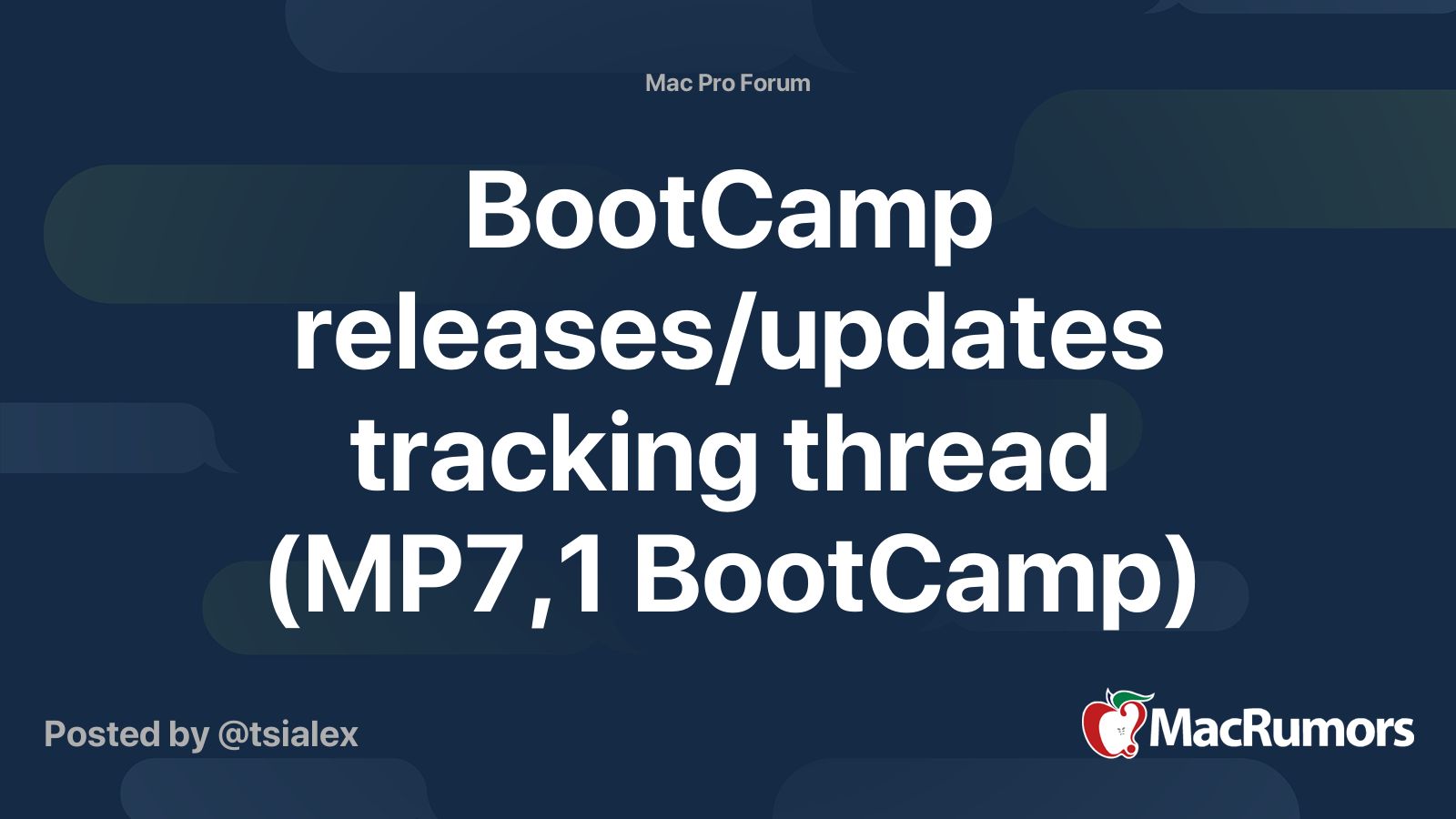I would like to install Win 10 on my cMP 5,1 running High Sierra.
1. Can anyone confirm that the current Windows 10 version (20H2) burned on DVD will still install the LEGACY version by default? (I do not have OpenCore to protect my Boot ROM)
2. I have MVC flashed NVIDIA GPU. Can I assume my startup boot screen selector to still work afterwards (giving me Mac and Win7 and Win10 boot options?
thanks!
1. Can anyone confirm that the current Windows 10 version (20H2) burned on DVD will still install the LEGACY version by default? (I do not have OpenCore to protect my Boot ROM)
2. I have MVC flashed NVIDIA GPU. Can I assume my startup boot screen selector to still work afterwards (giving me Mac and Win7 and Win10 boot options?
thanks!