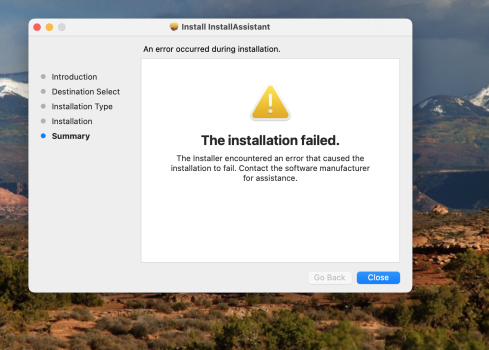I apologize if this problem has been solved and the solution posted somewhere, but I couldn't find it.
I'm trying to create a bootable recovery disk for Monterey 12.7.2 for my MacBook Pro (2015 model). When I downloaded InstallAssistant.pkg for Monterey 12.7.2 and ran it, it seemed to go through all the install steps, but at the end gave a splash screen saying "Installation Failed" (See attached screen-shot). I downloaded and ran it again with the same result. I then re-booted and tried again: no joy.
In the past I successfully created bootable disks for Monterey 12.4 and 12.6 using the same procedure. There is no mention
in the failure message of Gatekeeper being the problem. The install app file does appear in the application folder but when i run it in terminal I get the message "Install macOS Monterey.app does not appear to be a valid OS installer application."
[I tried downloading macOS 12.7.2 from the Apple app store, but after fifteen minutes it said the estimated download time was 28+ hours! I gave up. Downloading it from the server linked to by MrMacintosh already takes 6 hours (I don't have a very high speed connection.)]
Any help with this would really be appreciated. Thanks.
I'm trying to create a bootable recovery disk for Monterey 12.7.2 for my MacBook Pro (2015 model). When I downloaded InstallAssistant.pkg for Monterey 12.7.2 and ran it, it seemed to go through all the install steps, but at the end gave a splash screen saying "Installation Failed" (See attached screen-shot). I downloaded and ran it again with the same result. I then re-booted and tried again: no joy.
In the past I successfully created bootable disks for Monterey 12.4 and 12.6 using the same procedure. There is no mention
in the failure message of Gatekeeper being the problem. The install app file does appear in the application folder but when i run it in terminal I get the message "Install macOS Monterey.app does not appear to be a valid OS installer application."
[I tried downloading macOS 12.7.2 from the Apple app store, but after fifteen minutes it said the estimated download time was 28+ hours! I gave up. Downloading it from the server linked to by MrMacintosh already takes 6 hours (I don't have a very high speed connection.)]
Any help with this would really be appreciated. Thanks.