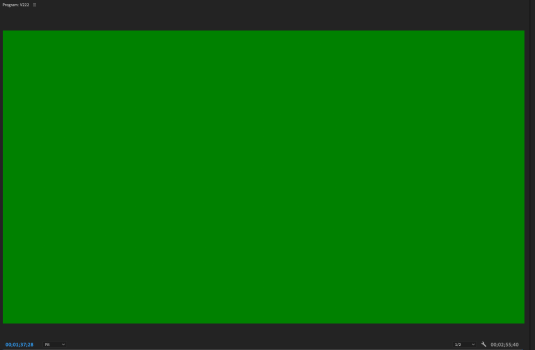I'm currently running a Mid 2012 Mac Pro with;
-2 x 3.46 GHz 6-Core Intel Xeon's
-128 GB of 1333 MHz DDR3
-An NVIDIA Quadro K5000 4 GB video card
I installed MacOS Big Sur version 11.7.2 today (I upgraded from Catalina). The reason I did this was because my other apps in Adobe could not be upgraded anymore while running any lesser OS. Everything seems to be running fine except for an issue I'm having in Premiere Pro 2023. If I go into my project settings/renderer, while my playhead is over a clip, if I have Mercury Playback Engine Software Only enabled, then I can see the footage in my program monitor.
However...
If I switch it over to Mercury Playback Engine GPU Accleration (Metal) - Then the picture in the program monitor turns green.
My question is, is this a gpu issue? Would installing another gpu fix this problem? If so what would be the best gpu that can work with Big Sur?
Any information or insight would be greatly appreciated.
-2 x 3.46 GHz 6-Core Intel Xeon's
-128 GB of 1333 MHz DDR3
-An NVIDIA Quadro K5000 4 GB video card
I installed MacOS Big Sur version 11.7.2 today (I upgraded from Catalina). The reason I did this was because my other apps in Adobe could not be upgraded anymore while running any lesser OS. Everything seems to be running fine except for an issue I'm having in Premiere Pro 2023. If I go into my project settings/renderer, while my playhead is over a clip, if I have Mercury Playback Engine Software Only enabled, then I can see the footage in my program monitor.
However...
If I switch it over to Mercury Playback Engine GPU Accleration (Metal) - Then the picture in the program monitor turns green.
My question is, is this a gpu issue? Would installing another gpu fix this problem? If so what would be the best gpu that can work with Big Sur?
Any information or insight would be greatly appreciated.