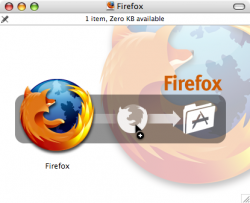I am new to Mac, so please excuse me...
I downloaded and installed Firefox. I then added it to my quicklaunch bar (or whatever its called, still new to all this). After shutting down and rebooting, and selecting the icon from my quicklaunch bar, it just flashes a question mark and nothing happens. I found I had to go back to the .dmg file and re-run that, and then it seems to mount a "firefox" drive on the desktop, and then my Firefox link on my quicklaunch bar works.
Its all new to me, but shouldn't it act like a normal application?
thanks in advance
I downloaded and installed Firefox. I then added it to my quicklaunch bar (or whatever its called, still new to all this). After shutting down and rebooting, and selecting the icon from my quicklaunch bar, it just flashes a question mark and nothing happens. I found I had to go back to the .dmg file and re-run that, and then it seems to mount a "firefox" drive on the desktop, and then my Firefox link on my quicklaunch bar works.
Its all new to me, but shouldn't it act like a normal application?
thanks in advance