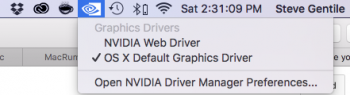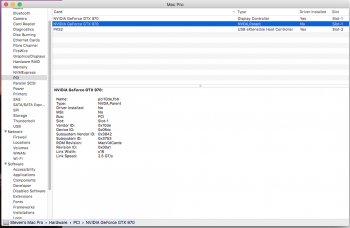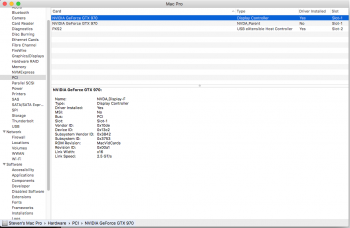I installed a flashed version of this graphics card in my mac pro:
http://www.newegg.com/Product/Product.aspx?Item=N82E16814127832
I installed the appropriate drivers for my OS version (10.11.2) and the card is definitely recognized by my computer.
The problem is that the Mac only boots into safe mode now. The card has a slot for a 6 pin cable and an 8 pin cable. I read online that it can be powered by 2 6 pin cables and since thats what I had, thats what I used. Before I go out and buy an 8 pin cable, could this be the reason for the computer only booting into safe mode? If not, what are some other reasons why its only booting into safe mode?
I apologize if this is a stupid or obvious question.
http://www.newegg.com/Product/Product.aspx?Item=N82E16814127832
I installed the appropriate drivers for my OS version (10.11.2) and the card is definitely recognized by my computer.
The problem is that the Mac only boots into safe mode now. The card has a slot for a 6 pin cable and an 8 pin cable. I read online that it can be powered by 2 6 pin cables and since thats what I had, thats what I used. Before I go out and buy an 8 pin cable, could this be the reason for the computer only booting into safe mode? If not, what are some other reasons why its only booting into safe mode?
I apologize if this is a stupid or obvious question.