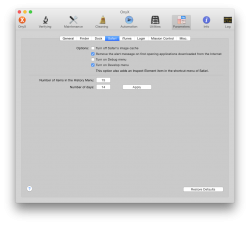I recently upgraded from Snow Leopard to Yosemite. I found that when I try to install an application downloaded directly (instead of via the App Store) I get a warning.
Some of my favorite apps, e.g. Coconut Battery, are not available in the App Store.
Is there a general consensus about whether or not these are safe? Apple seems to discourage them by saying that a previously good app could have malware inserted, and the App Store would protect one from something like that.
Thoughts?
Some of my favorite apps, e.g. Coconut Battery, are not available in the App Store.
Is there a general consensus about whether or not these are safe? Apple seems to discourage them by saying that a previously good app could have malware inserted, and the App Store would protect one from something like that.
Thoughts?
Last edited: