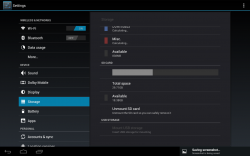Okay, I'm starting to hate Android. It relies too heavily on an sd card. I've got two apps right now that either will not install or will not update on my Nexus 7 because I don't have an sd card.
What kind of ******** is this? What does not having an sd card have to do with installing apps? I'd say over the last month of me having this device, I've had about 5 or 6 apps I had to get refunds on because they wouldn't install because I don't have an sd card slot.
Never, not once, had an issue installing apps on my iPhone.
What kind of ******** is this? What does not having an sd card have to do with installing apps? I'd say over the last month of me having this device, I've had about 5 or 6 apps I had to get refunds on because they wouldn't install because I don't have an sd card slot.
Never, not once, had an issue installing apps on my iPhone.