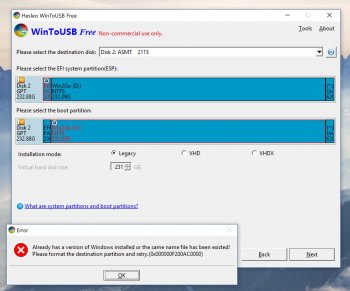Hi guys,
I’m waiting for my MBP and will need to install Windows for some
work applications (freelancer translator here). I’ll have 256 but don’t want to partition the drive to install Windows since I’ll need at least 100 gb for it - also want to download some of my steam games on the partition.
Is it possible to install and boot windows from an external drive via usbc? Could you guys recommend drives and give instructions on how to do this, if even possible?
Thanks!
I’m waiting for my MBP and will need to install Windows for some
work applications (freelancer translator here). I’ll have 256 but don’t want to partition the drive to install Windows since I’ll need at least 100 gb for it - also want to download some of my steam games on the partition.
Is it possible to install and boot windows from an external drive via usbc? Could you guys recommend drives and give instructions on how to do this, if even possible?
Thanks!