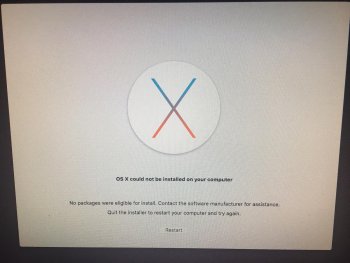Hi Folks!
After attempting for a while to update my cMP4.1 to High Sierra/Mojave, I surrendered. Without the hardware upgrade, it simply not possible: my 2xQuadro 4000 for mac have glitches with both (I'm going to share a youtube video on that).
So I'm going back home to El Capitan.
I've got 2 issues:
1) when I use an old cloned hdd to boot, everything looks fine except that I don't have anymore the icon previews (I can't live without it). I've tried everything: from erasing the finder plist to creating a new account. Nothing sees to work.
2) when I try to install from scratch El Capitan, I've got an install issue (see picture). I've downloaded just today the installer to avoid expiration problems. Even if I create the usb install drive from Terminal with command:
sudo /Applications/Install\ OS\ X\ El\ Capitan.app/Contents/Resources/createinstallmedia --volume /Volumes/Untitled --applicationpath /Applications/Install\ OS\ X\ El\ Capitan.app
(where Untitled is the name of the usb drive)
it's not gonna work (seems not to be recognized at boot even if it's Mac GUID partitioned).
Could it be that the bootROM 144.0.0 (the one installed by mojave) is interfering with this old operating system?
Have you got any ideas/solutions?
After attempting for a while to update my cMP4.1 to High Sierra/Mojave, I surrendered. Without the hardware upgrade, it simply not possible: my 2xQuadro 4000 for mac have glitches with both (I'm going to share a youtube video on that).
So I'm going back home to El Capitan.
I've got 2 issues:
1) when I use an old cloned hdd to boot, everything looks fine except that I don't have anymore the icon previews (I can't live without it). I've tried everything: from erasing the finder plist to creating a new account. Nothing sees to work.
2) when I try to install from scratch El Capitan, I've got an install issue (see picture). I've downloaded just today the installer to avoid expiration problems. Even if I create the usb install drive from Terminal with command:
sudo /Applications/Install\ OS\ X\ El\ Capitan.app/Contents/Resources/createinstallmedia --volume /Volumes/Untitled --applicationpath /Applications/Install\ OS\ X\ El\ Capitan.app
(where Untitled is the name of the usb drive)
it's not gonna work (seems not to be recognized at boot even if it's Mac GUID partitioned).
Could it be that the bootROM 144.0.0 (the one installed by mojave) is interfering with this old operating system?
Have you got any ideas/solutions?