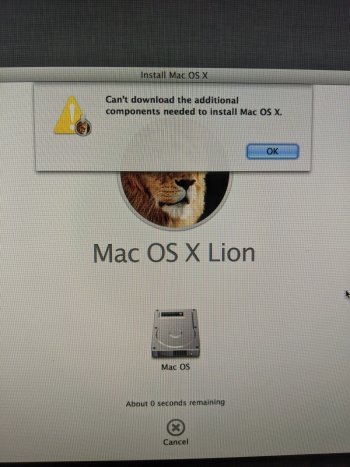Hi, I'm new to the forum. I have a 27" IMAC (A1312) and (EMC 2429) where the hard drive failed. I installed a new hard drive and now I'm not sure the process to install the new OS. I did download a DMG of High Sierra and I tried to burn it to a DVD but it's giving me an error. I did also try the internet installation which came up but I don't have a start-up disk to select. Any help is appreciated.
Got a tip for us?
Let us know
Become a MacRumors Supporter for $50/year with no ads, ability to filter front page stories, and private forums.
Installing new HD in a 27" IMAC
- Thread starter Baseballdad20
- Start date
- Sort by reaction score
You are using an out of date browser. It may not display this or other websites correctly.
You should upgrade or use an alternative browser.
You should upgrade or use an alternative browser.
You’ll need to open disk utility, you can do it from internet recovery. You’ll select a partition scheme and then format the drive all from within disk utility. Then you’ll be able to install the OS, assuming the new drive is working.
Ok, so I did format the drive with MAC OS Extended (Journaled) then I backed out of the disk utility and started the install but it's giving an error "Can't download the additional components needed to install MAC OS X". I have a hard wire connection to my router. Does that mean it's still my internet connection?
Don't try burning a DVD of the installer. Almost certain route to failure.
Do you have a USB flash drive around, 16gb or larger?
THAT'S what you need to create a bootable installer.
You also need "Diskmaker X" to create the installer.
Get it here:
 diskmakerx.com
diskmakerx.com
By the way, I would recommend 10.12 "Low Sierra" over High Sierra.
But in any case, once you've downloaded the OS installer, use THE PROPER VERSION of DiskMaker X to create the bootable flash drive.
Can you get this done? See next step.
One other thing:
Once you have the bootable flash drive, and you're ready to give it a try, DO THIS FIRST:
a. DISCONNECT the Mac from the net (remove the ethernet cable)
b. Go to the "date and time" preference pane
c. UNCHECK the provision to "set date and time automatically"
d. Now, SET BACK the clock to December 1, 2018.
e. Close date and time and now reboot from the flash drive.
See if this works. Apple (for reasons of its own) has "deprecated" the certificate on older installers, and they won't run UNLESS you "set back the clock" to a date before Apple's cutoff date.
Do you have a USB flash drive around, 16gb or larger?
THAT'S what you need to create a bootable installer.
You also need "Diskmaker X" to create the installer.
Get it here:
Downloads
By the way, I would recommend 10.12 "Low Sierra" over High Sierra.
But in any case, once you've downloaded the OS installer, use THE PROPER VERSION of DiskMaker X to create the bootable flash drive.
Can you get this done? See next step.
One other thing:
Once you have the bootable flash drive, and you're ready to give it a try, DO THIS FIRST:
a. DISCONNECT the Mac from the net (remove the ethernet cable)
b. Go to the "date and time" preference pane
c. UNCHECK the provision to "set date and time automatically"
d. Now, SET BACK the clock to December 1, 2018.
e. Close date and time and now reboot from the flash drive.
See if this works. Apple (for reasons of its own) has "deprecated" the certificate on older installers, and they won't run UNLESS you "set back the clock" to a date before Apple's cutoff date.
Thanks for the help. I do have a large enough flash drive. Is there a way to download and install Low Sierra from a Windows PC? There is nothing installed on the IMAC at the moment since I had to replace the hard drive.
I think you're really going to need a Mac to get the USB installer made.
I've heard there are ways to get this done on a PC, but haven't an idea how (a complicated process)
If nothing works, you can go on ebay and BUY a flashdrive with the installer of your choice on it, for about $20 or so.
What YEAR was the iMac made?
You need to find the serial number if you can.
There are website where you can enter the serial number and get this info.
The year it was made is important, because that determines the OS versions that can be run on it.
I've heard there are ways to get this done on a PC, but haven't an idea how (a complicated process)
If nothing works, you can go on ebay and BUY a flashdrive with the installer of your choice on it, for about $20 or so.
What YEAR was the iMac made?
You need to find the serial number if you can.
There are website where you can enter the serial number and get this info.
The year it was made is important, because that determines the OS versions that can be run on it.
Why don't you simply install the new system via "Internet recovery"?Thanks for the help. I do have a large enough flash drive. Is there a way to download and install Low Sierra from a Windows PC? There is nothing installed on the IMAC at the moment since I had to replace the hard drive.
Reboot then press Command-Option-R when the chime sounds. This will allow you to install High Sierra from Apple's internet server.
USB wrote:
"Why don't you simply install the new system via "Internet recovery"?"
He may have a 2010 or earlier iMac that CANNOT DO internet recovery.
That's why I asked him about the serial number.
The "identifier" (A1312) alone "is not enough information", because 2009, 2010 and 2011 iMacs all got the same number.
The SERIAL NUMBER (when applied against certain internet resources) will tell us which YEAR the iMac was made.
With that info, it's possible to ascertain which version of the OS can run on it, and whether or not it can do internet recovery at all.
"Why don't you simply install the new system via "Internet recovery"?"
He may have a 2010 or earlier iMac that CANNOT DO internet recovery.
That's why I asked him about the serial number.
The "identifier" (A1312) alone "is not enough information", because 2009, 2010 and 2011 iMacs all got the same number.
The SERIAL NUMBER (when applied against certain internet resources) will tell us which YEAR the iMac was made.
With that info, it's possible to ascertain which version of the OS can run on it, and whether or not it can do internet recovery at all.
I believe a "27" IMAC (A1312) and (EMC 2429)" is a mid 2011 that originally shipped with OS 10.6.
D
Well, read post 1, he stated emc2429 and that's clearly a mid 2011 which can do internet recovery.He may have a 2010 or earlier iMac that CANNOT DO internet recovery.
That's why I asked him about the serial number.
The "identifier" (A1312) alone "is not enough information", because 2009, 2010 and 2011 iMacs all got the same number.
I am able to pull up internet recovery. It wants to install OS X Lion. I assume there are some things I need to change in Disk Utilities? Because when I start the install it runs for about 10 sec. then it stops and says Can't download the additional components needed to install Mac OS X. I do have a hard wired connection to the MAC also.
OP:
You said you installed a "new hard drive".
What did you do with the OLD one?
Was it still working when you took it out?
Where is it now?
If the old drive is still bootable...
You could try getting a USB3/SATA docking station.
These are plentiful and cheap.
Then... put the OLD drive into it and see if you can boot up that way.
The Mac really doesn't care much about booting from an external drive, so long as the drive is ok and has a good copy of the OS on it.
IF you can do this, it will be A BIG STEP towards getting the iMac running again.
You said you installed a "new hard drive".
What did you do with the OLD one?
Was it still working when you took it out?
Where is it now?
If the old drive is still bootable...
You could try getting a USB3/SATA docking station.
These are plentiful and cheap.
Then... put the OLD drive into it and see if you can boot up that way.
The Mac really doesn't care much about booting from an external drive, so long as the drive is ok and has a good copy of the OS on it.
IF you can do this, it will be A BIG STEP towards getting the iMac running again.
The old hard drive isn't working unfortunately and won't boot. I do have an external hard drive. If I put an image of High Sierra on that, would I do the internet recovery or is there a key combination I should use?
I find it a bit weird internet recovery is going for Lion.
I too have 2011 machines (a 21.5" and a 27").
On both I have not too long ago done an internet recovery, and straight of the bat it downloaded and installed High Sierra.
Both machines did have HS installed before, so maybe it's something stored in the pram?
Maybe try resetting that before doing the internet recovery?
Just Google "pram reset mid 2011 iMac" and you'll find lots sites detailing how you do just that....
I too have 2011 machines (a 21.5" and a 27").
On both I have not too long ago done an internet recovery, and straight of the bat it downloaded and installed High Sierra.
Both machines did have HS installed before, so maybe it's something stored in the pram?
Maybe try resetting that before doing the internet recovery?
Just Google "pram reset mid 2011 iMac" and you'll find lots sites detailing how you do just that....
I was able to figure put what I was doing wrong. I had to use the Command - Option - R and then it let me install High Sierra. Seems to be working good now. Thanks for the help everyone!
Were you not told exactly this in post 8? Then what did you do instead?I had to use the Command - Option - R
Register on MacRumors! This sidebar will go away, and you'll see fewer ads.