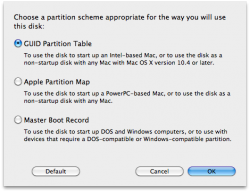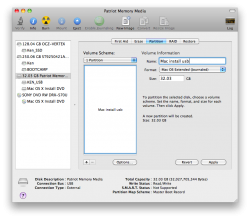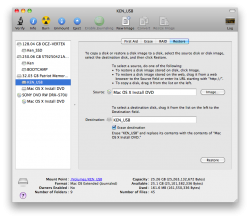hello everyone,
i was wondering if it is possible to install snow leopard without a superdrive or the remote disc utility, but from an external hard disk drive which the snow leopard files have been put on.
i have already googled to the end of the world. no success so far.
thanks!
i was wondering if it is possible to install snow leopard without a superdrive or the remote disc utility, but from an external hard disk drive which the snow leopard files have been put on.
i have already googled to the end of the world. no success so far.
thanks!