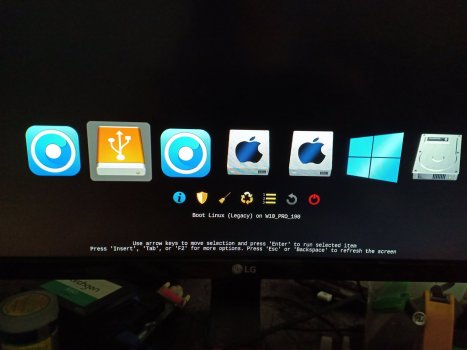Anyone have any success installing Windows 10 on a MacPro3,1?
I've been unable to do so, I downloaded the latest ISO, but I can boot it holding the C key. I also created a USB stick with boot camp, but am unable to boot it, even with clover.
The USB stick booted and installed fine on an old core2 bios based PC, just no joy on the MP3,1.
I've been unable to do so, I downloaded the latest ISO, but I can boot it holding the C key. I also created a USB stick with boot camp, but am unable to boot it, even with clover.
The USB stick booted and installed fine on an old core2 bios based PC, just no joy on the MP3,1.