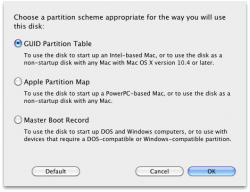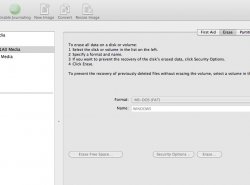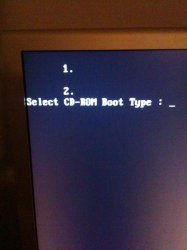Has anyone done this who wouldn't mind giving me a course of action?
I have purchased a second WD Caviar Black and will install Windows 7 on it. Does it make sense to use Bootcamp or do I simply install Windows 7 on this drive then install the bootcamp drivers for sounds, etc....?
Thanks very much.
BTW - I have searched for this quite a bit but there isn't that much info (so I have found) that deals with options for installing Windows on a new and separate disk.
I have purchased a second WD Caviar Black and will install Windows 7 on it. Does it make sense to use Bootcamp or do I simply install Windows 7 on this drive then install the bootcamp drivers for sounds, etc....?
Thanks very much.
BTW - I have searched for this quite a bit but there isn't that much info (so I have found) that deals with options for installing Windows on a new and separate disk.