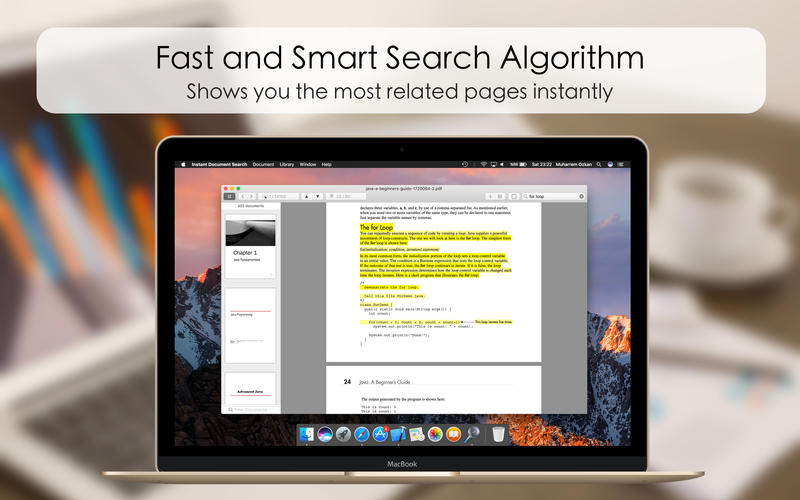Hi All,
We have just launched our new application Instant Document Search Pro. It is now available on the Mac App Store. We have developed this application for those who spend a lot of time with office documents.
Imagine that you have a documentation that you are responsible for, consisting of hundreds of office documents. Using this application, you can instantly access the page containing the information you are looking for. Thanks to the application, you will be saved from waiting for the opening of office documents and searching separately in each document. Transitions between documents are instantaneous. So you can be much more productive in your research and meetings.
The application basically supports the PDF file format. You can import Microsoft and iWork Office documents to your application library using cloud conversion service. So you can view and search any office document without having to have office application installed on your Mac. The application offers 100 cloud tokens free of charge with installation.
You may have our application with 50% OFF for launch period. Detailed information about the application can be found at the links below. We hope you enjoy our app!
Instant Document Search Pro Mac Store Link
Instant Document Search Web Page
Best Regards
Muharrem

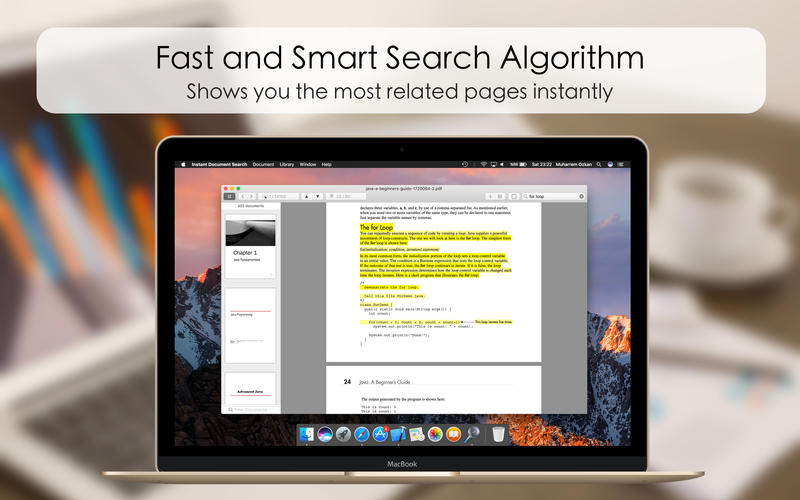

We have just launched our new application Instant Document Search Pro. It is now available on the Mac App Store. We have developed this application for those who spend a lot of time with office documents.
Imagine that you have a documentation that you are responsible for, consisting of hundreds of office documents. Using this application, you can instantly access the page containing the information you are looking for. Thanks to the application, you will be saved from waiting for the opening of office documents and searching separately in each document. Transitions between documents are instantaneous. So you can be much more productive in your research and meetings.
The application basically supports the PDF file format. You can import Microsoft and iWork Office documents to your application library using cloud conversion service. So you can view and search any office document without having to have office application installed on your Mac. The application offers 100 cloud tokens free of charge with installation.
You may have our application with 50% OFF for launch period. Detailed information about the application can be found at the links below. We hope you enjoy our app!
Instant Document Search Pro Mac Store Link
Instant Document Search Web Page
Best Regards
Muharrem