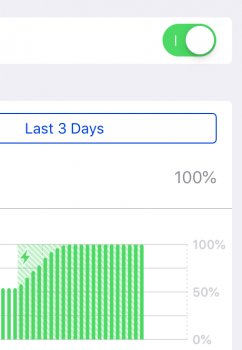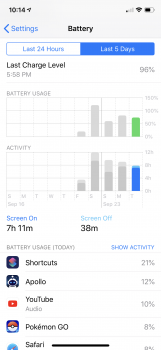in IOS 12 under battery there is a ton of new info but there is NOT a way to know how many mins/hours you have used or been in standby since LAST full charge.
Someone please look at it and explain it to me, because all ANY Of us really need to know to compare battery life is to know EXACTLY how long we have used the phone either in usage or standby
SINCE
LAST
FULL
CHARGE
I dont see it, do you?
Someone please look at it and explain it to me, because all ANY Of us really need to know to compare battery life is to know EXACTLY how long we have used the phone either in usage or standby
SINCE
LAST
FULL
CHARGE
I dont see it, do you?